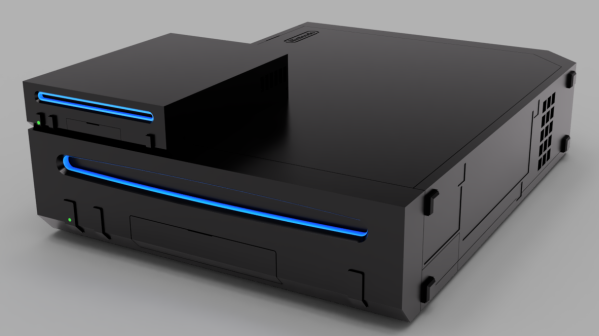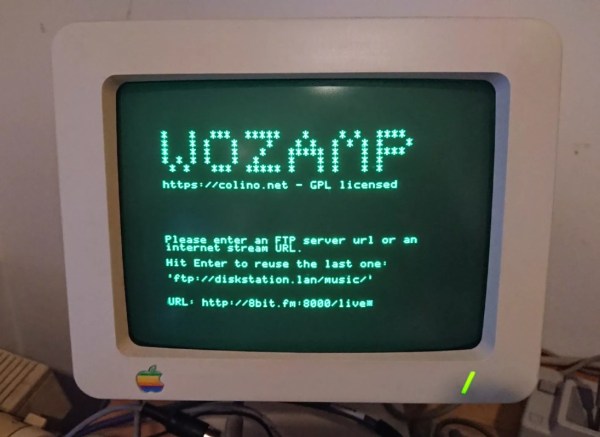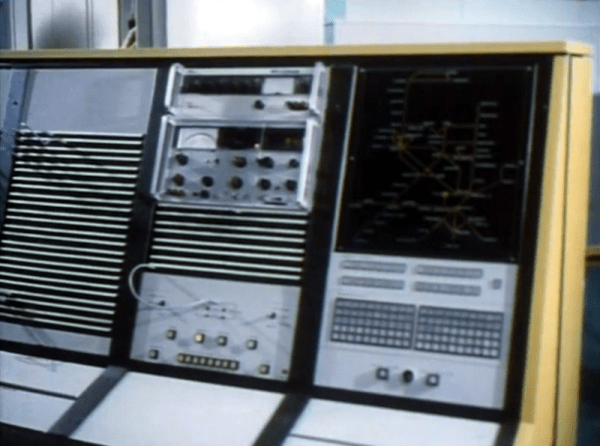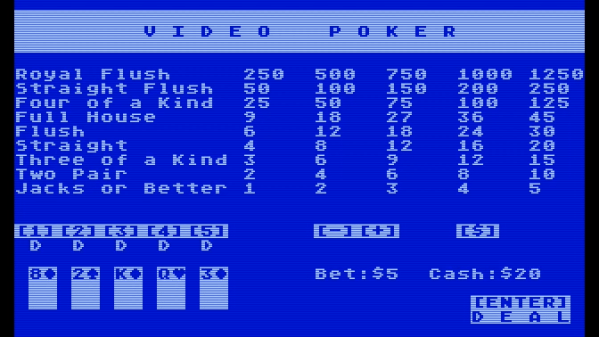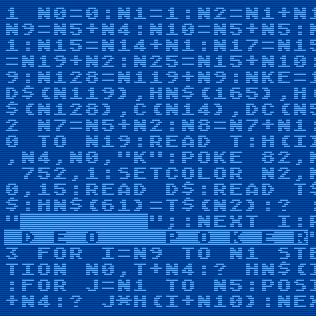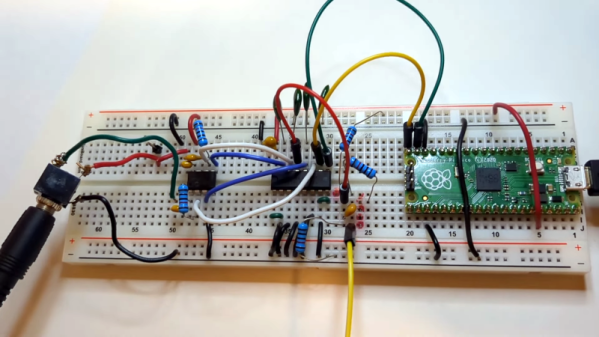The Nintendo Wii was never a large console. Indeed, it was smaller than both the Xbox 360, PlayStation 3, and most consoles of previous generations, too. That’s not to say it couldn’t be smaller, though. [loopj] has built what is perhaps the smallest Wii yet, which measures roughly the same size as a deck of cards. The best bit? The housing is even to scale!
There’s no emulation jiggery-pokery here. This build uses an original Wii motherboard that’s been cut down to the bare basics. Measuring just 62 mm by 62 mm, it features the CPU, GPU, RAM, and flash memory, while most of the extraneous hardware has been eliminated. Power and data is provided to the board from a special Wii Power Strip PCB, while the Periphlex flex PCB handles breaking out controller interfaces. Indeed, the build is nicknamed Short Stack as it’s built from a number of specialist PCBs for builds like this one. It also uses two boards designed by [YveltalGriffin] — the fujiflex for HDMI video output and the nandFlex to handle the Wii’s NAND memory chip.
[loopj] also had to design two further PCBs specifically for this build. One handles power, the micro SD card, HDMI connector, and controller ports. Meanwhile, the second handles the power, reset, and sync buttons along with status LEDs. Another neat hack of [loopj]’s own devising is using TRRS connectors in place of the original bulky GameCube controller ports.
Ultimately, it’s volume is just 7.4% that of an original Nintendo Wii. It’s probably possible to go smaller, too, says [loopj], so don’t expect things to end here. We’ve seen some other great Wii mods before, too, like this excellent handheld design.