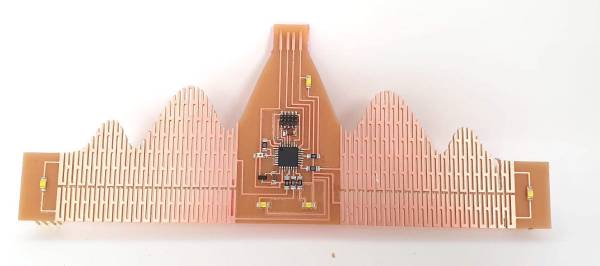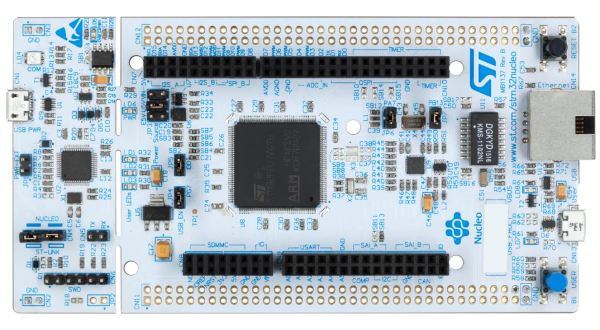Regular Hackaday readers may recall the Inkplate family of devices: open source all-in-one development boards that combine the power and versatility of the ESP32 with electronic paper displays salvaged from commercial e-readers. By taking the sharp, high-speed, displays intended for readers such as Amazon’s Kindle and bundling it together with all the hardware and software you need to make it work, the Inkplate provided a turn-key platform for anyone looking to get serious with e-paper.
Given the fact that their screens were pulled from recycled readers, it’s no surprise the previous Inkplate entries came in familiar 6 and 10 inch variants. There was even an upgraded 6 inch model that benefited from newer reader technology by adopting a touch-sensitive backlit panel, which we took a close look at last year. Their large displays make them excellent for wall mounted applications, such as a household notification center or constantly-changing art display. Plus, as you might expect, the Inkplate is an ideal choice for anyone looking to roll their own custom e-reader.
 But of course, not every application needs so much screen real estate. In fact, for some tasks, such a large display could be considered a liability. Seeing a void in their existing product lineup, the folks at Soldered Electronics (previously e-radionica) have recently unveiled the diminutive Inkplate 2. This new miniature Inkplate uses the same software library as its larger predecessors, but thanks to its 2.13 inch three-color display, lends itself to a wider array of potential projects. Plus it’s considerably cheaper than the larger Inkplate models, at just $35 USD.
But of course, not every application needs so much screen real estate. In fact, for some tasks, such a large display could be considered a liability. Seeing a void in their existing product lineup, the folks at Soldered Electronics (previously e-radionica) have recently unveiled the diminutive Inkplate 2. This new miniature Inkplate uses the same software library as its larger predecessors, but thanks to its 2.13 inch three-color display, lends itself to a wider array of potential projects. Plus it’s considerably cheaper than the larger Inkplate models, at just $35 USD.
Considering the crowd sourced funding campaign for the Inkplate 2 blew past its goal in just 72 hours, it seems clear there’s plenty of interest in this new smaller model. But if you’re still not sure if it’s the e-paper solution you’ve been waiting for, maybe we can help — the folks at Soldered sent along a pre-production version of the Inkplate 2 for us to play around with, so let’s take it for a test drive and see what all the fuss is about.
Continue reading “Review: Inkplate 2 Shrinks Down, Adds Color”