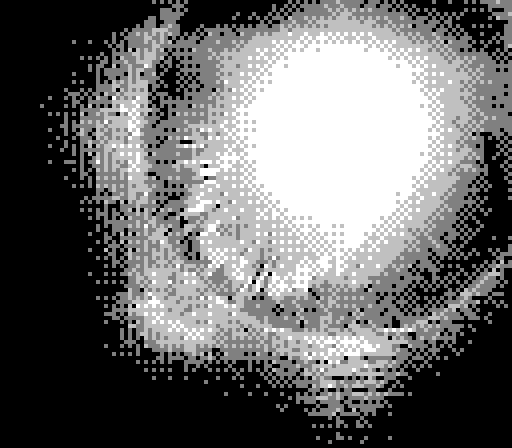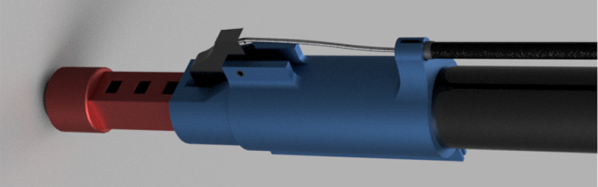Have you ever wanted to make your own compound bow for fun or even fishing? [New creative DIY] shows us how in their YouTube video. Compound bows are very powerful in comparison to their longbow grandparents, relying on the lever principle or pulleys. meaning less power exertion for the same output.
Compound bows can be really sophisticated in design using pulleys and some exotic materials, but you can make your own with a few nuts and bolts, PVC pipe, string and a tyre inner tube. The PVC pipe can be melted into shape using a heat source such as a portable stove or even a blow torch, and once you have shaped your bow you will want to put a small piece of pipe at both ends with a nut and bolt. Then you can use rubber to give the flexibility your bow needs to shoot arrows, using the tyre inner tube cut to the right size. A piece of string for the ends of your arrows to rest on is then all you need, attach this to either end of your pipe and you should have a DIY PVC compound bow ready for shooting arrows. Alternatively you could always make a recurve bow out of skis.
–Update [Leithoa] in the comments has pointed out this is neither a bow nor a compound and that they are often confused. This is actually a slingshot, of sorts.–
Continue reading “Make Your Own Compound Bow From PVC Pipe”