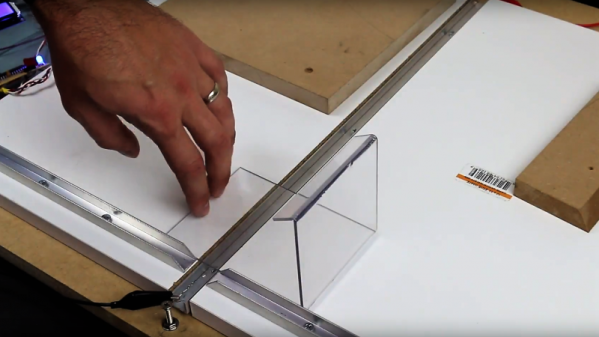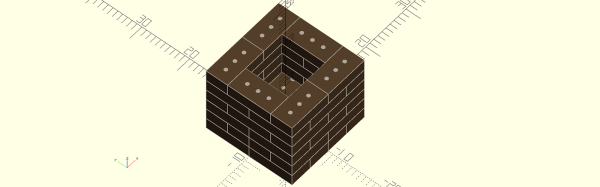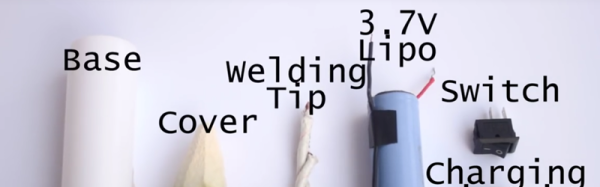If you want to work with wearables, you have to pay a little more attention to color. It is one thing to have a 3D printer board colored green or purple with lots of different color components onboard. But if it is something people will wear, they are going to be more choosy. [Sdekon] shows us his technique of using Leuco dye to create items that change color electrically. Well, technically, the dye is heat-sensitive, but it is easy to convert electricity to heat. You can see the final result in the video, below.
The electronics here isn’t a big deal — just some nichrome wire. But the textile art processes are well worth a read. Using a piece of pantyhose as a silk screen, he uses ModPodge to mask the screen. Then he weaves nichrome wire with regular yarn to create a heatable fabric. Don’t have a loom for weaving? No problem. Just make one out of cardboard. There’s even a technique called couching, so there’s lots of variety in the textile arts used to create the project.