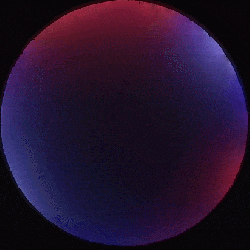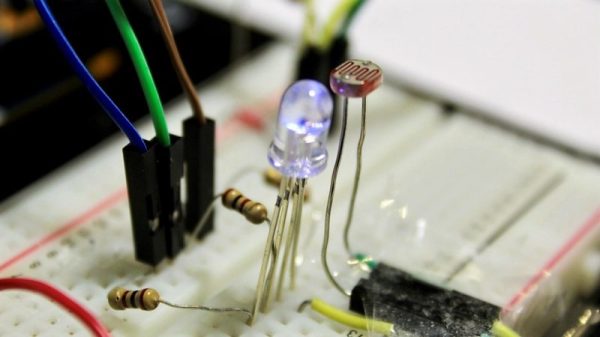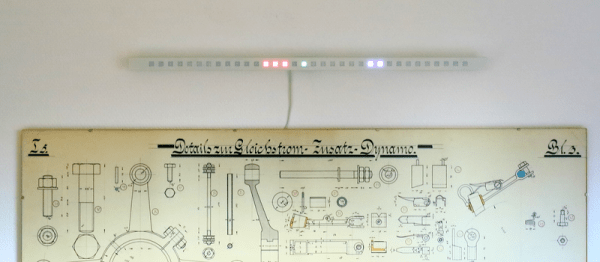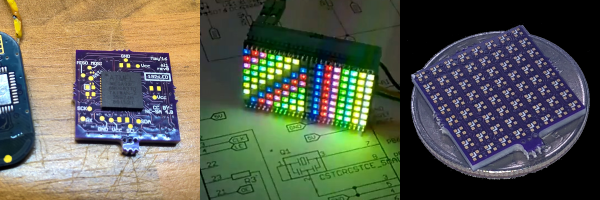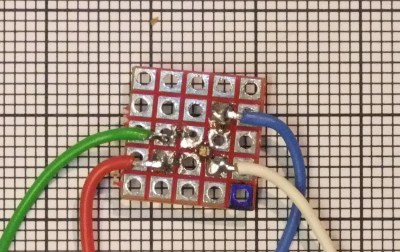[XenonJohn] dabbles in cryptocurrency trading, and when he saw an opportunity to buy an RGB color sensor, his immediate thought — which he admitted to us would probably not be the immediate thought of most normal people — was that he could point it to his laptop screen and have it analyze the ratio of green (buy) orders to red (sell) orders being made for crypto trading. In theory, if at a given moment there are more people looking to buy than there are people looking to sell, the value of a commodity could be expected to go up slightly in the short-term. The reverse is true if a lot of sell orders coming in relative to buy orders. Having this information and possibly acting on it could be useful, but then again it might not. Either way, as far as out-of-left-field project ideas go, promoting an RGB color sensor to Cryptocurrency Trading Advisor is a pretty good one.
Since the RGB sensor only sees what is directly in front of it, [XenonJohn] assembled a sort of simple light guide. By enclosing the area of the screen that contains orders in foil-lined cardboard, the sensor can get a general approximation of the amount of red (sell orders) versus green (buy orders). The data gets read by an Arduino which does a simple analysis and sends alerts when a threshold is crossed. He dubbed it the Crypto-Eye, and a video demo is embedded below.
Continue reading “RGB Sensor’s New Job: Cryptocurrency Trade Advisor”