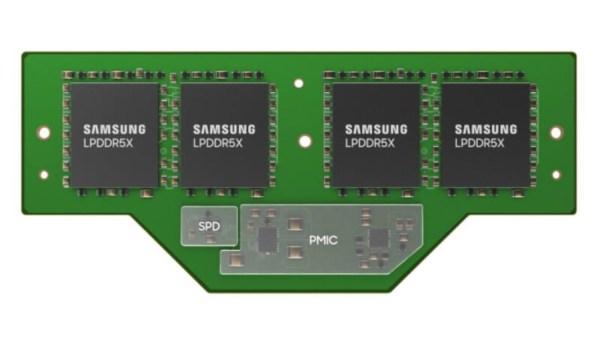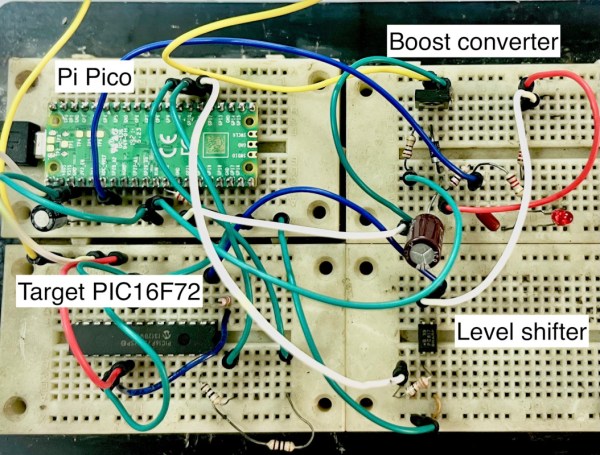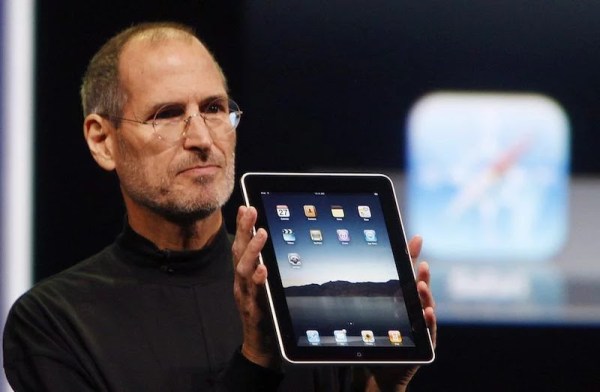How long does it take a team of rocket scientists to remove two screws? When the screws they’re working on are keeping a priceless sample of asteroid safe, it’s about three months. That’s how long NASA has been working on the OSIRIS-REx sample return canister, which came back to Earth from asteroid Bennu back in September. The container was crammed full of asteroid bits, thanks in part to an overly energetic impact between the sample-collecting boom and Bennu. There was so much stuff that planetary scientists were able to recover about 70 grams of material that was covering the outside of the sealed container; this must have been a boon to the engineers, who got to figure out how to open the jammed cover of the container without anyone breathing down their necks for samples to study. The problem was a pair of stuck fasteners out of the 35 holding the lid on the container; the solution was far more complicated than a spritz of WD-40 and a little bit of heating with an oxy-acetylene torch. Engineers had to design two “clamp-like tools” and test them on a mock-up to make sure they wouldn’t contaminate the sample. We’d love to know more about these tools; trust us, we’ll be looking into this closely. If we find anything, a full article will be forthcoming.
Laptop Memory Upgradable Again
For some computing components, the bottleneck to improved speed and performance hasn’t been power consumption or clock speed but physical space. But a new memory standard may provide all of the power and space-saving benefits of soldered memory modules without losing any upgradability.
The standard is called compression attached memory modules (CAMM) and provides a way for small form factor computers to have upgradable memory without needing dual in-line memory module (DIMM) slots. Unlike DIMM, though, CAMM modules allow for modern high-speed low-power memory to be used and can take advantage of dual-channel properties even if only one memory module is installed. CAMM modules are held in place with small screws, similar to modern M.2 drives, and don’t have the massive footprint of a DIMM slot. This allows laptop manufacturers to save nearly as much space as having soldered memory.
While this won’t solve the problem of computer manufacturers offering only soldered memory as a cash-grab, hopefully, some take the new standard under their wing for those of us who value the upgradability of our hardware. There are of course some problems with newer standards, but right now it seems like the only other viable option is soldered modules or slower, heavier computers. Some may argue that these soldered-on modules can be upgraded in theory, but not without considerable effort.
UEVR Project Converts Games To VR, Whether They Like It Or Not
UEVR, or the Universal Unreal Engine VR Mod by [praydog] is made possible by some pretty neat software tricks. Reverse engineering concepts and advanced techniques used in game hacking are leveraged to add VR support, including motion controls, to applicable Unreal Engine games.
The UEVR project is a real-world application of various ideas and concepts, and the results are impressive. One can easily not only make a game render in VR, but it also handles managing the player’s perspective (there are options for attaching the camera view to game objects, for example) and also sensibly maps inputs from VR controllers to whatever the game is expecting. This isn’t the first piece of software that attempts to convert flatscreen software to VR, but it’s by far the most impressive.
There is an in-depth discussion of the techniques used to sensibly and effectively locate and manipulate game elements, not for nefarious purposes, but to enable impressive on-demand VR mods in a semi-automated manner. (Although naturally, some anti-cheat software considers this to be nefarious.)
Many of the most interesting innovations in VR rely on some form of modding, from magic in Skyrim that depends on your actual state of mind to adding DIY eye tracking to headsets in a surprisingly effective, modular, and low-cost way. As usual, to find cutting-edge experimentation, look to the modding community.
Saving PIC Microcontrollers With DIY Programmer
When working on a project, plenty of us will reach for an Atmel microcontroller because of the widespread prevalence of the Arduino platform. A few hackers would opt for a bit more modern part like an ESP32. But these Arduino-compatible platforms are far from the only microcontrollers available. The flash-based PIC family of microcontrollers is another popular choice. Since they aren’t quite as beginner or user-friendly, setting up a programmer for them is not as straightforward. [Tahmid] needed to program some old PIC microcontrollers and found the Pi Pico to be an ideal programmer.
The reason for reaching for the Pico in the first place was that [Tahmid] had rediscovered these decade-old microcontrollers in a parts bin but couldn’t find the original programmer. Thanks to advances in technology in the last ten years, including the advent of micropython, the Pico turned out to be the ideal programmer. Micropython also enables a fairly simple drag-and-drop way of sending the .hex file to the PIC, so the only thing the software has to do is detect the PIC, erase it, and flash the .hex file. The only physical limitation is that the voltages needed for the PIC are much higher than the Pico can offer, but this problem is easily solved with a boost converter (controlled by the Pico) and a level shifter.
[Tahmid] notes that there’s plenty of room for speed and performance optimization, since this project optimized development time instead. He also notes that since the software side is relatively simple, it could be used for other microcontrollers as well. To this end, he made the code available on his GitHub page. Even if you’re more familiar with the Arduino platform, though, there’s more than one way to program a microcontroller like this project which uses the Scratch language to program an ESP32.
Möbius Tank’s Twisty Treads Became Bendy
[James Bruton]’s unusual Möbius Tank has gotten a little more unusual with the ability to bend itself, which allows it to perform turns even though it is a single-track vehicle.

The Möbius Tank was a wild idea that started as a “what if” question: what if a tank tread was a Möbius strip? We saw how [James] showed it could be done, and he demonstrated smart design and assembly techniques in the process.
He’s since modified the design to a single-track, and added a flex point in the center of the body. Two linear actuators work together to make the vehicle bend, and therefore give it the ability to steer and turn. A normal tread would be unable to bend in this way, but the twist in the Möbius tread accommodates this pivot point perfectly well.
It works, but it’s not exactly an ideal vehicle. With the tread doing a 90-degree twist on the bottom, there isn’t a lot of ground clearance. In addition, since the long vehicle has only a single tread, it is much taller than it is wide. Neither does it any real favors when it comes to stability over uneven terrain, but it’s sure neat to try.
Even if it’s not practical, Möbius Tank is wild to look at. Check it out in the video, embedded just under the page break.
Why The IPad Doesn’t Have A Calculator
For the handful among us who have an iPad tablet from Apple, some may have figured out by now that it lacks a feature that has come standard on any operating system since roughly the early 90s: a calculator application. Its absence on the iPad’s iPadOS is strange since the iPhones (iOS) have always had a calculator application built into the system. Even Apple’s laptop and desktop systems (MacOS/OS X/MacOS) include a calculator. As [Greg] at [Apple Explained] explains in a 2021 video, this seems to have been initially due to Steve Jobs, who didn’t like the scaled-up iOS calculator that the person in charge of iPad software development – [Scott Forstal] – was working on and set an ultimatum to replace or drop it.
In the video, [Greg] shows sections of an interview with Apple software chief [Craig Federighi], who when confronted with the question of why iPadOS doesn’t have a calculator or weather app, quickly slithers out of the way of the incoming question. He excuses the absence with the idea that Apple won’t do anything unless it makes people go ‘wow’ when they use it. Fast-forward two years, and iPadOS 17 still doesn’t have a version of the Apple Calculator app, making for rich meme fodder. One question that gets raised by some is whether Apple really needs to make such an app at all since you can use Spotlight and Siri to get calculations resolved, in the latter case, using the apparently hidden Calculator app.
These days, you can use Google Search as a calculator, too, with it even throwing up a calculator UI when you ask it to perform a calculation, and the App Store is full of various calculator apps, with or without advertising and/or paid features. In this context, what could Apple do with a calculator that would positively ‘wow’ its users?
How To Operate A 500KW Transmitter
Crosley was a famous name in radio for more than one reason. The National VOA Museum of Broadcasting has a video telling [Powel Crosley Jr.’s] story, and the story behind the 500 kW WLW transmitter. WLW was an AM broadcast station often called the nation’s channel since its signal covered most of the United States. The first Crosley station was identified at 8CR, running 20 watts from [Crosley’s] living room. Quite a modest start! By 1922, he had moved to his family business location along with 500 watts of output. Over the years, WLW got more powerful until it was finally a 500 kW giant.