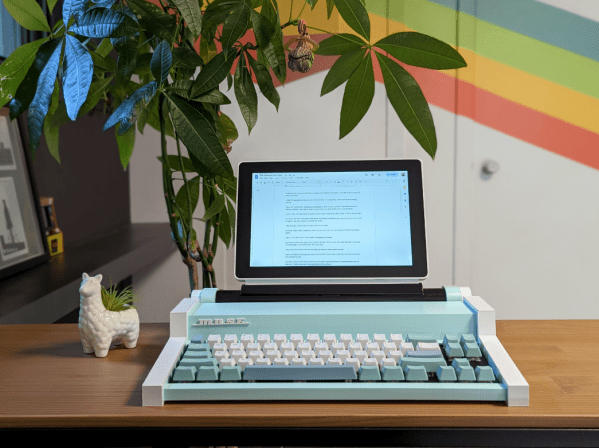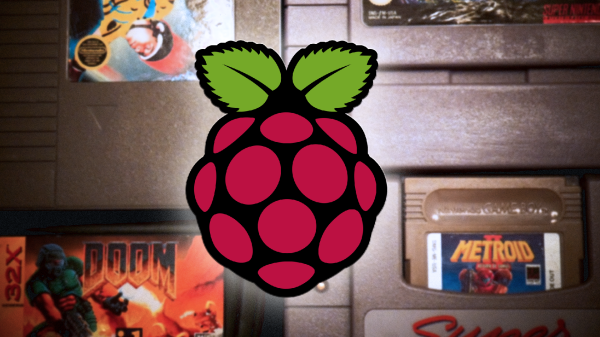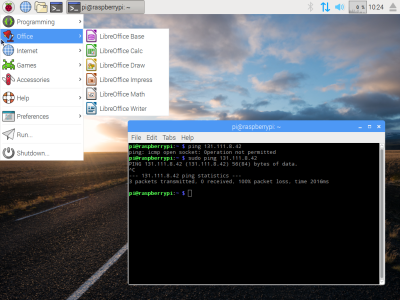Thanks to parenting and life in general, [Brendan] had fallen out of the habit of writing and wasn’t happy about it. If you write anything ever, you already know there are endless distractions when it comes to doing so on a computer. Sure, there always typewriters, but it’s difficult to do anything with the fruits of a typewriter other than scan it in or make copies, and it’s basically un-editable except by hand.
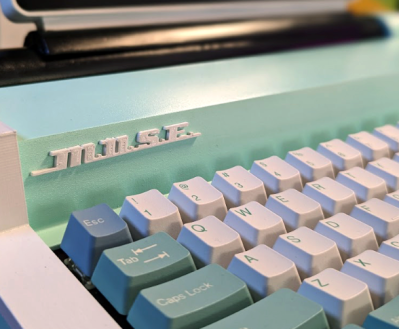 Instead of just sitting down and writing, [Brendan] did what any of us would do — took the time to create an elegant solution. The Most Unusual Sentence Extractor, or MUSE, is a Raspberry Pi-based typewriter with the best of both worlds. It’s essentially a word processor, but it can save to the cloud.
Instead of just sitting down and writing, [Brendan] did what any of us would do — took the time to create an elegant solution. The Most Unusual Sentence Extractor, or MUSE, is a Raspberry Pi-based typewriter with the best of both worlds. It’s essentially a word processor, but it can save to the cloud.
[Brendan] found beautiful inspiration in the Olympia Traveller de Luxe typewriter, a delightfully boxy affair made in the 1960s and 70s with lovely keys. Starting with a 68Keys.io board, [Brendan] set about re-creating the lines of the Traveller de Luxe in Tinkercad.
Since it doesn’t really need a platen, this was the perfect place to mount a screen using black PVC. At first, [Brendan] was going to use an e-ink screen, but a mishap led to a better solution — an LCD touchscreen that makes document navigation a breeze.
We absolutely love the look of this machine, which was obviously a labor of love. And yeah, it does the trick:[Brendan] is writing again. Though it maybe be inconvenient, we agree that it really is nice to have a dedicated workstation for certain things.
Looking for the complete opposite of this project? How about a Chat GPT-assisted daisywheel typewriter?