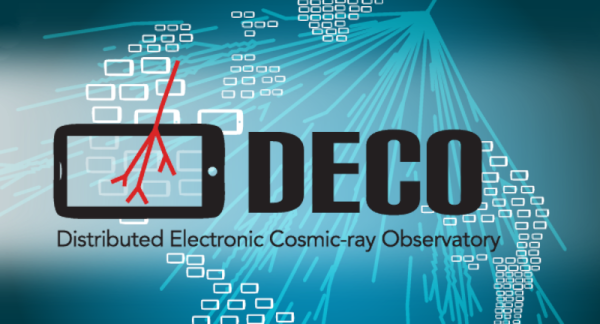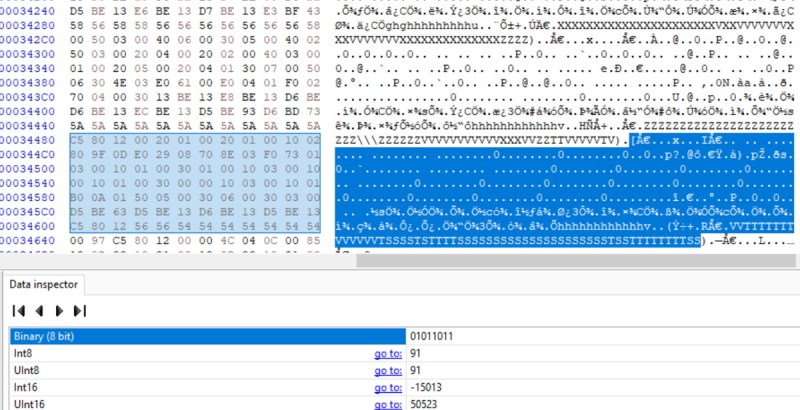Some of you around the world may have come across these Android-based gaming tables installed in your local fast-food outlet, and may even have been lucky enough to paw at one that was actually working at the time.
Originally based on an ancient mini PC, with a 1080p flat panel LCD and a touch overlay, they would have been mind-blowing for small children back in the day, but nowadays we expect somewhat more. YouTuber [BigRig Creates] got his hands on one, in a less than pleasant condition, but after a lot of soap and water, it was stripped down and the original controller junked in favour of a modern mini PC. To be clear, there isn’t much left beyond the casing and display from the original hardware, but we don’t care, as a lot of attention was paid to the software side of things to get it to triple-booting into Windows 10, Android x86 and Linux running emulation station, covering all those table-gaming urges you may have.
Internally, there is a fair amount of room for improvement on the wiring side of things, and [BigRig] is quick to admit that, but that’s what this learning game is all about. Now, many of you will choke on the very idea of playing games on a table system like this, after all, it’s pretty obvious this will be really hard on the back and neck. But, it does offer the easy option to switch from landscape to portrait orientation, simply by walking around the side, so it does have an upside. Also you’ve got a handy place to dump your beer and the takeaway when it arrives, so maybe not such a bad thing to have in your apartment? And, yes, it does run Doom.
We were particularly amused by the custom boot logo as well as the slick custom art in emulation station. It’s attention to detail like this that makes a build a great one and a conversation piece at parties. Now if only he could sort out that wiring job.
Continue reading “Game Like It’s 2021 On A McDonald’s Touchscreen Table”