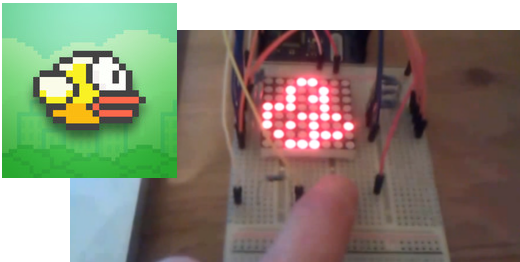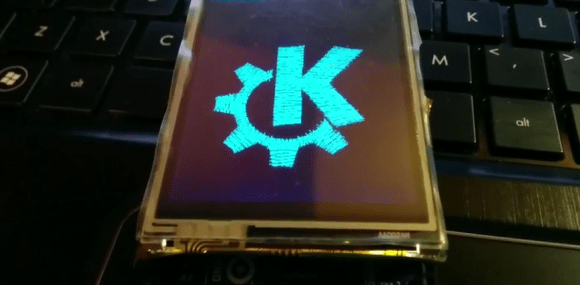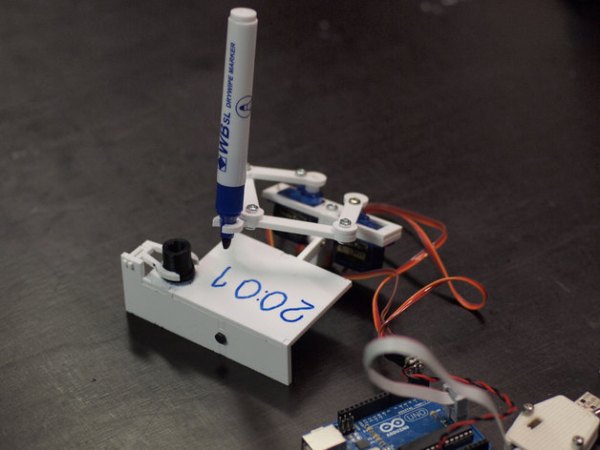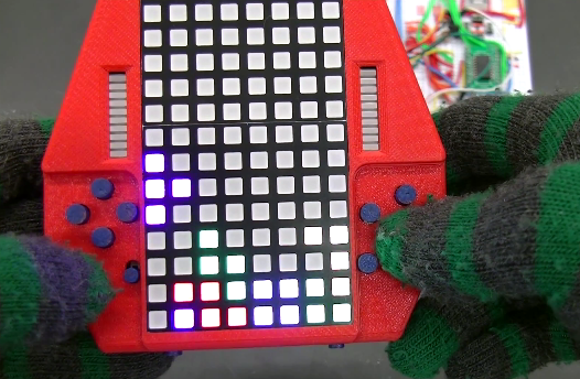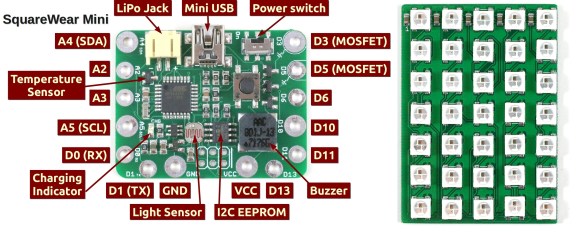Cruising around town, not sure what to do — oh hey look, someone is at the hackerspace! Introducing the Mobile Spacestate Indicator!
During our Hackerspacing in Europe tour, we had the pleasure of visiting ACKspace in Heerlen, the Netherlands. And like many hackerspaces, they have an online status indicator letting members and non-members alike know if the space is open. [Vicarious], the gentleman who kindly picked us up from the train station, has just finished off an awesome modification to his car. Using an Arduino Uno and a Raspberry Pi, he has created a mobile indicator of his hackerspace’s status.
The Raspberry Pi automatically tethers to his phone and checks the status of the hackerspace online. It then sends the data to the Arduino Uno which controls a small strip of RGB LEDs. He’s cleverly hidden all of this inside his center console, and it looks awesome!
To see more of ACKspace’s cool projects, check out their wiki!