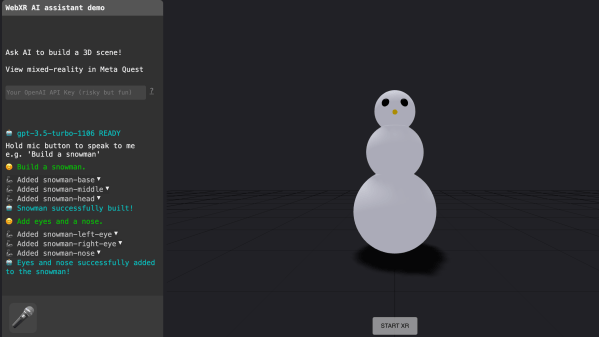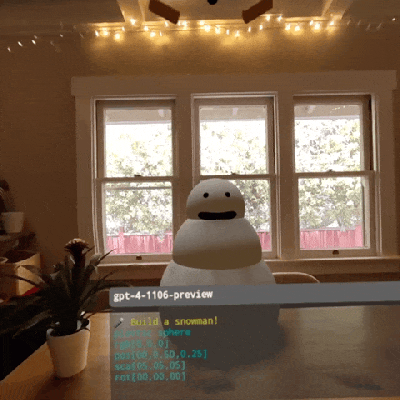Large Language Models (LLMs ) are everywhere, but how exactly do they work under the hood? [Miguel Grinberg] provides a great explanation of the inner workings of LLMs in simple (but not simplistic) terms that eschews the low-level mathematics of how they work in favor of laying bare what it is they do.
At their heart, LLMs are prediction machines that work on tokens (small groups of letters and punctuation) and are as a result capable of great feats of human-seeming communication. Most technical-minded people understand that LLMs have no idea what they are saying, and this peek at their inner workings will make that abundantly clear.
Be sure to also review an illustrated guide to how image-generating AIs work. And if a peek under the hood of LLMs left you hungry for more low-level details, check out our coverage of training a GPT-2 LLM using pure C code.