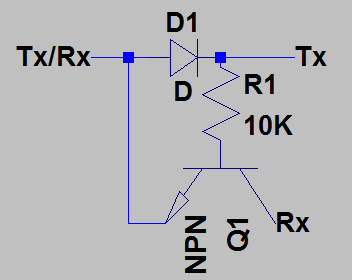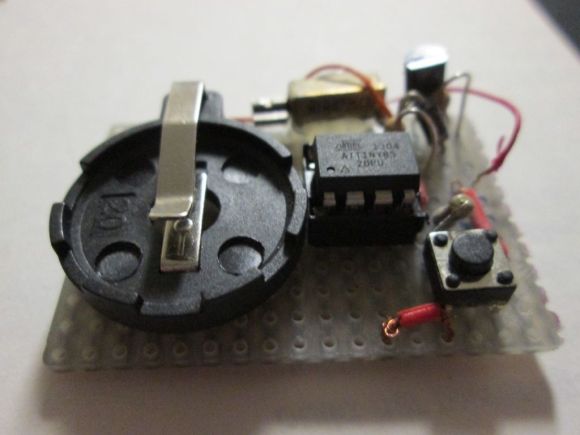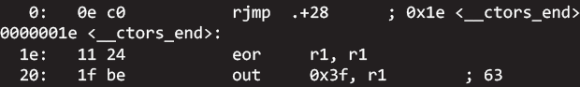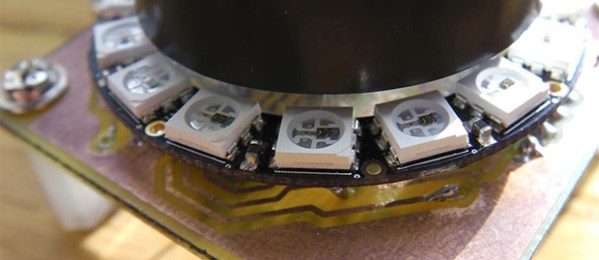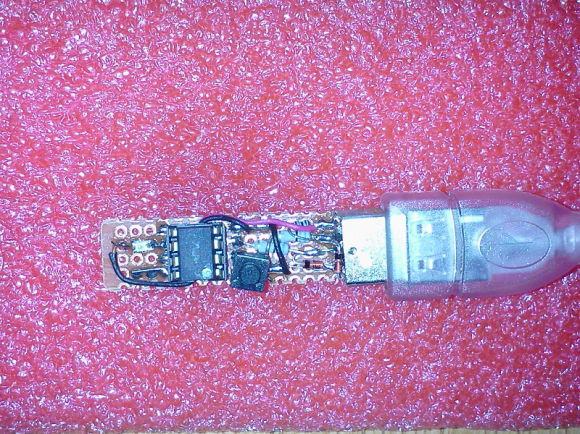 Why would you clone something as cheap as the adafruit Trinket? Well, because you can, of course. And that’s exactly why [Ray] started to build a clone two days after his Trinket came in the mail. He encourages you to support adafruit by buying at least one Trinket before attempting a clone, and we agree. Besides, you’ll be able to use the support forum with a clear conscience.
Why would you clone something as cheap as the adafruit Trinket? Well, because you can, of course. And that’s exactly why [Ray] started to build a clone two days after his Trinket came in the mail. He encourages you to support adafruit by buying at least one Trinket before attempting a clone, and we agree. Besides, you’ll be able to use the support forum with a clear conscience.
[Ray]’s design uses an 1800Ω pull-up resistor rather than the 1500Ω in the Trinket. He made this change based on his experience with V-USB and the ATtiny85. He has a lot more information on his build on the Arduino forum. Check out a short video of Chachka responding to a Sony-esque remote control after the break.
Need an application for your Trinket clone? Check out this incredibly well-built USB volume knob.