
The MagSafe power connector for Apple MacBooks is probably one of the handiest features they developed — we’re not too sure why it hasn’t been integrated onto iPhones yet. [Tony Hoang] isn’t sure either, but that didn’t stop him making his very own!
Due to the size of the MagSafe adapter, it’s simply not possible to integrate it directly into an iPhone, so [Tony] took his trusty Otter-box case and modified it instead. He’s using a Qi wireless charging receiver on the inside of the case, because it has a very slim ribbon cable to the USB. Modifying that he was able to solder on the MagSafe adapter directly to the ribbon cable. In order for it to fit nicely through the case, he 3D printed an adapter bracket for it to stay nice and secure.
From there it was just a matter of soldering the MagSafe power cable onto a 5V USB power brick, and boom-bada-bing, he’s got a MagSafe compatible iPhone. Previously he’s done this mod to a Samsung Note II, and plenty of other people have added it to laptops and ultrabooks!

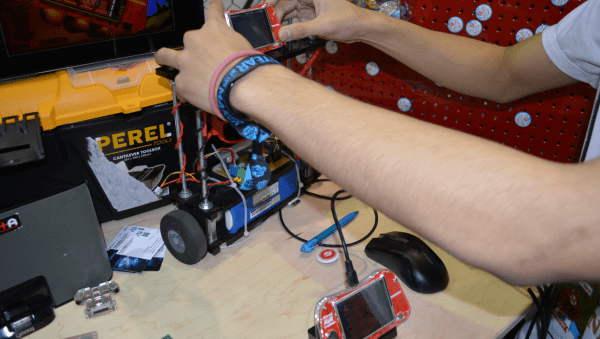

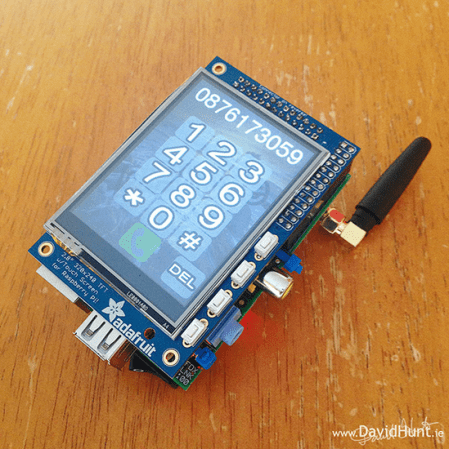 Have you ever dreamed of independence from smartphone bloatware? If you have a Raspberry Pi and an Adafruit TFT, you’re halfway to making your own version of
Have you ever dreamed of independence from smartphone bloatware? If you have a Raspberry Pi and an Adafruit TFT, you’re halfway to making your own version of 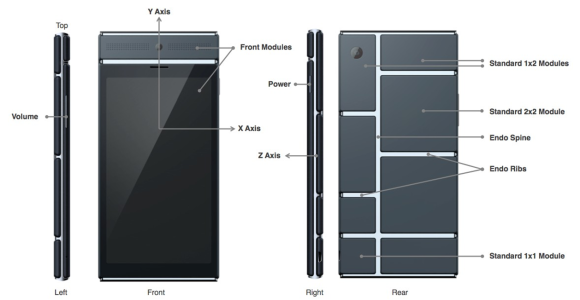
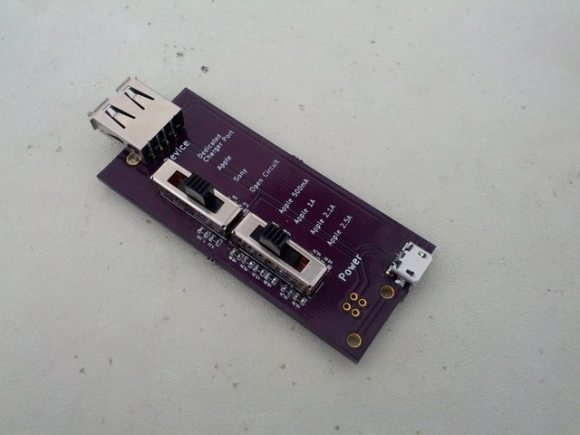 Oooh, look, a public charging station. Should you trust it? You might get juice jacked. Oh wait, you’ve got a
Oooh, look, a public charging station. Should you trust it? You might get juice jacked. Oh wait, you’ve got a 









