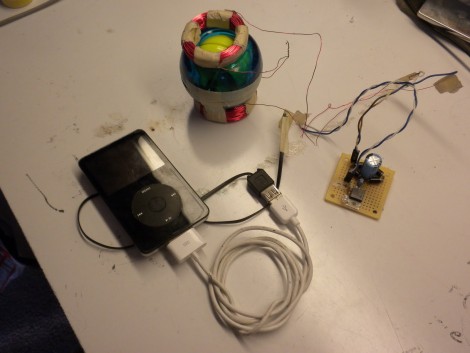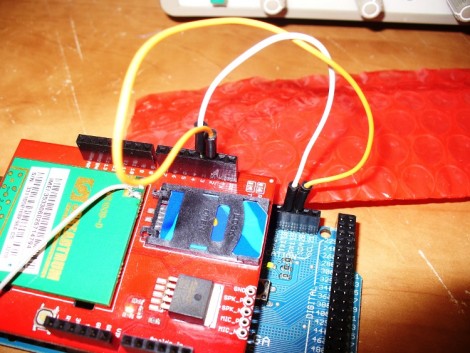
You can add a huge measure of extensibiltiy to a project by using a cellular connection. Anywhere the device can get service you can interact with it. In the past this has been a pretty deep slog through datasheets to get everything working, but this tutorial will show the basics of interacting with phone calls and text messages. It’s the 26th installment of what is becoming and mammoth Arduino series, and the first one in a set that works with the SM5100B cellular shield.
We love the words of warning at the top of the article which mention that a bit of bad code in your sketch could end up sending out a barrage of text messages, potentially costing you a bundle. But there’s plenty of details and if you follow along each step of the way we think you’ll come out fairly confident that you know what you’re doing. Just promise us that you won’t go out and steal SIM cards to use with your next project. Find part two of the tutorial here and keep your eyes open for future installments.