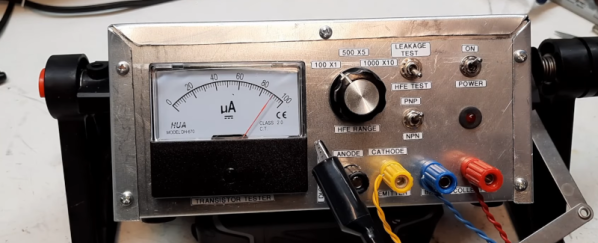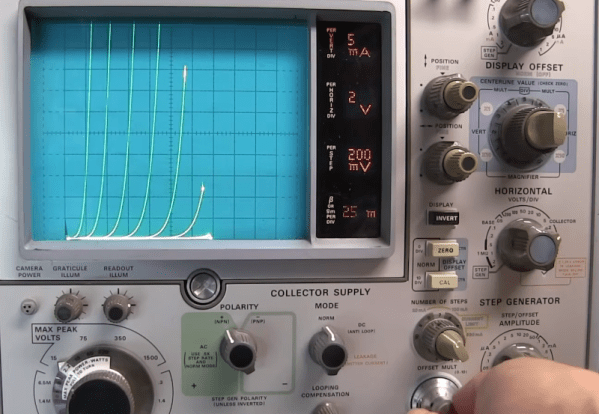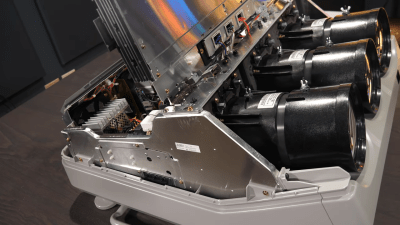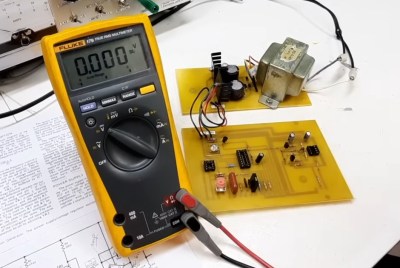The basic principles of a motion picture film camera should be well understood by most readers — after all, it’s been well over a hundred years since the Lumière brothers wowed 19th century Paris with their first films. But making one yourself is another matter entirely, as they are surprisingly complex and high-precision devices. This hasn’t stopped [Henry Kidman] from giving it a go though, and what makes his camera more remarkable is that it’s 3D printed.
The problem facing a 16mm movie camera designer lies in precisely advancing the film by one frame at the correct rate while filming, something done in the past with a small metal claw that grabs each successive sprocket. His design eschews that for a sprocket driven by a stepper motor from an Arduino. His rotary shutter is driven by another stepper motor, and he has the basis of a good camera.
The tests show promise, but he encounters a stability problem, because as it turns out, it’s difficult to print a 16mm sprocket in plastic without it warping. He solves this by aligning frames in post-processing. After fixing a range of small problems though, he has a camera that delivers a very good picture quality, and that makes us envious.
Sadly, those of us who ply our film-hacking craft in 8mm don’t have the luxury of enough space for a sprocket to replace the claw.