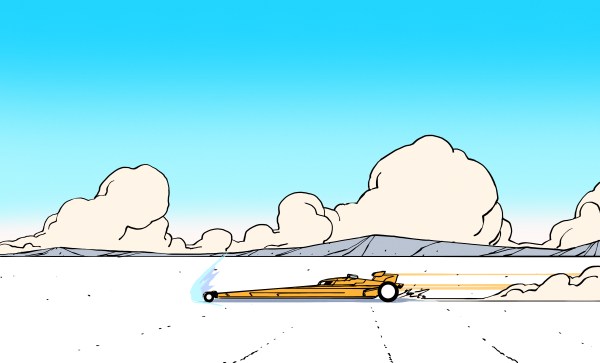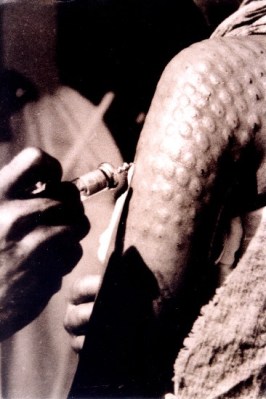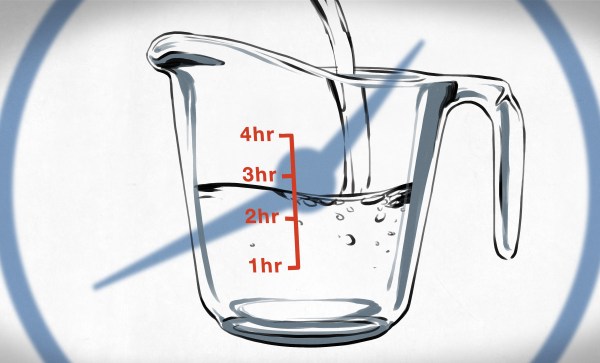After five years of research, Colgate-Palmolive recently revealed Australia’s first recyclable toothpaste tube. Why is this exciting? They are eager to share the design with the rest of the toothpaste manufacturers and other tube-related industries in an effort to reduce the volume of plastic that ends up in landfills. It may not be as life-saving as seat belts or the Polio vaccine, but the move does bring Volvo and OG mega open-sourcer Jonas Salk to mind.
Today, toothpaste tubes are mostly plastic, but they contain a layer of aluminum that helps it stay flattened and/or rolled up. So far, multi-layer packaging like this isn’t accepted for recycling at most places, at least as far as Australia and the US are concerned. In the US, Tom’s of Maine was making their tubes entirely out of aluminum for better access to recycling, but they have since stopped due to customer backlash.
Although Colgate’s new tubes are still multi-layered, they are 100% HDPE, which makes them recyclable. The new tubes are made up of different thicknesses and grades of HDPE so they can be easily squeezed and rolled up.
Toothpaste Before Tubes
Has toothpaste always come in tubes? No it has not. It also didn’t start life as a paste. Toothpaste has been around since 5000 BC when the Egyptians made tooth powders from the ashes of ox hooves and mixed them with myrrh and a few abrasives like powdered eggshells and pumice. We’re not sure what they kept it in — maybe handmade pottery with a lid, or a satchel made from an animal’s pelt or stomach.
The ancient Chinese used ginseng, salt, and added herbal mints for flavoring. The Greeks and Romans tried crushed bones, oyster shells, tree bark, and charcoal, which happens to be back in vogue. There is evidence from the late 1700s showing that people once brushed with burnt breadcrumbs.
Continue reading “You Can’t Put The Toothpaste Back In The Tube, But It Used To Be Easier”