If you ever find yourself swapping between a mix of audio inputs and outputs and get tired of plugging cables all the time, check out [winslomb]’s audio multiplexer with integrated amplifier. The device can take any one of four audio inputs, pass the signal through an amplifier, and send it to any one of four outputs.
The audio amplifier has a volume control, and the inputs and outputs can be selected via button presses. An Arduino Pro Mini takes care of switching the relays based on the button presses. On the input side, you can plug in devices like a phone, TV, digital audio player or a computer. The output can be fed to speakers, headsets or earphones.
At the center of the build lies a TI TPA152 75-mW stereo audio power amplifier. This audio op-amp is designed to drive 32 ohm loads, so performance might suffer when connecting it to lower impedance devices, but it seems to work fine for headphones and small computer speakers. The dual-gang potentiometer controls the volume, and the chip has a useful de-pop feature. The circuit is pretty much a copy of the reference shown in the data sheet. Switching between inputs or outputs is handled by a bank of TLP172A solid state relays with MOSFET outputs, and it’s all tied together with a micro-controller, allowing for WiFi or BLE functionality to be added on later.
[winslomb] laid out the design using Eagle and he made a couple of footprint mistakes for the large capacitors and the opto-relays. (As he says, always double-check part footprints!) In the end, he solder-bridged them on to the board, but they should probably be fixed for the next revision.
[winslomb] built the switch as his capstone project while on his way to getting a Masters in EE, and although the device did function as required, there is still room for improvement. The GitHub repository contains all the hardware and software sources. Check out the video below where he walks through a demo of the device in action. If you are looking for something simpler, here is a two input – one output audio switcher with USB control and on the other end of the spectrum, here’s an audio switch that connects to the Internet.
Continue reading “Escape Cable Hell With An Audio I/O Multiplexer”

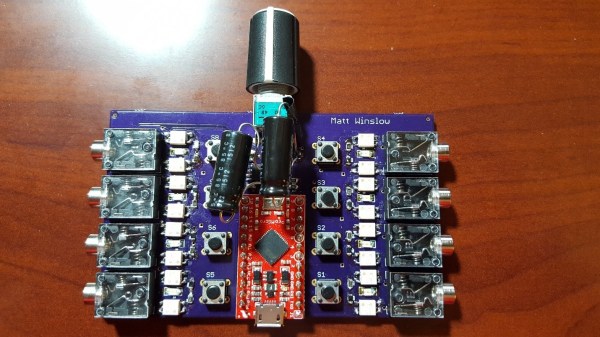
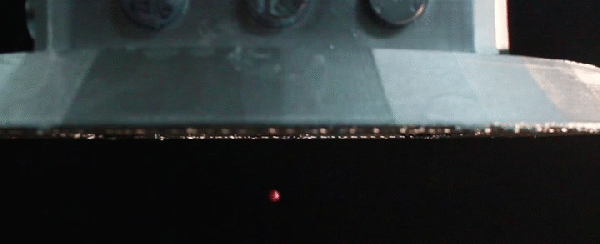

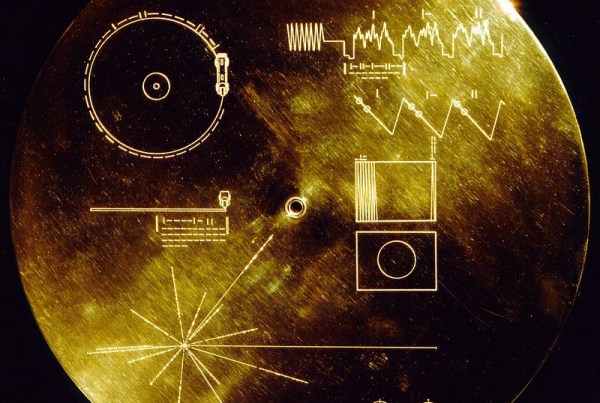



 The drive’s arm and voice coil actuator are the key parts of this project. It was modified with a metal extension so that a paper cone cut from an audio speaker could be attached, an idea used in
The drive’s arm and voice coil actuator are the key parts of this project. It was modified with a metal extension so that a paper cone cut from an audio speaker could be attached, an idea used in 









