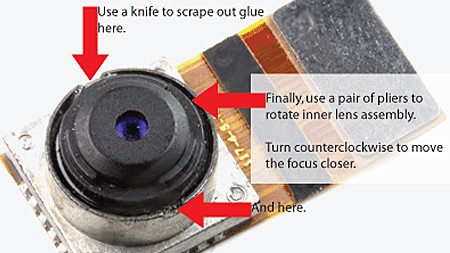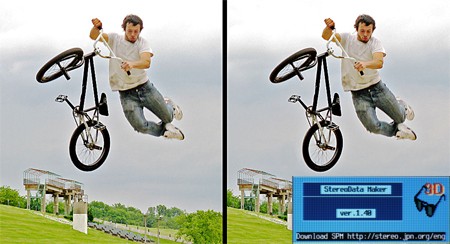Lifehacker’s [Gina Trapani] has one of Flickr’s photo bikes and wrote up how it works. As you ride, the bike automatically takes photographs, geotags them, and uploads them to Flickr. The handlebar unit contains a Nokia N95 cellphone. The rear is a solar powered charging unit. It has a custom python script that starts the photo taking sequence when it detects the bike is in motion using the phone’s accelerometer.
Most of the engineering seems to be for usability’s sake. We’re guessing they probably wanted to disguise that they’re bolting a $600 cellphone to a bike as well. Out of the box the Nokia N95 already does almost everything required. It has a 5 megapixel camera with an interval timer that can vary from 10 seconds to 30 minutes. It supports Flickr uploading, but with software like ShoZu you can streamline the geotagging and make all uploads automatic. Just build a solid mount for your N95 and you’ve pretty much got it, and when you park your bike you can take the phone with you.