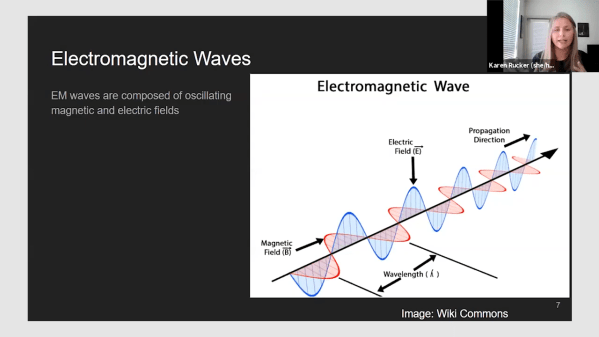If you haven’t been following along with the licensing kerfuffle surrounding the open-source Audacity audio editing software, take a sec to read Tom Nardi’s piece and get up to speed. The short version is that a for-profit company has bought the trademark and the software, has announced plans to introduce telemetry where there was none, made ominous changes to the privacy policy that preclude people under the age of consent from using the software, and requested that all previous developers acquiesce to a change in the open-source license under which it is published. All the while, the company, Muse, says that it will keep the software open, and has walked back and forth on the telemetry issue.
 What will happen to “Audacity”? Who knows. But also, who cares? At least one fork of the codebase has been made, with the telemetry removed and the old open licenses in place. The nicest thing about open source is that I don’t care one bit if my software is named Audacity or Tenacity, and this is software I use every week for production of our podcast. But because I haven’t paid any license fees, it costs me absolutely nothing to download the same software, minus some anti-features, under a different name. If the development community moves over to Tenacity, it’ll all be fine.
What will happen to “Audacity”? Who knows. But also, who cares? At least one fork of the codebase has been made, with the telemetry removed and the old open licenses in place. The nicest thing about open source is that I don’t care one bit if my software is named Audacity or Tenacity, and this is software I use every week for production of our podcast. But because I haven’t paid any license fees, it costs me absolutely nothing to download the same software, minus some anti-features, under a different name. If the development community moves over to Tenacity, it’ll all be fine.
Tom thinks that the Audacity brand is too big to fail, and that Muse will have a hit on their hands. Especially if they start implementing new, must-have features, they could justify whatever plans they have in store, even if they’re only available as a “freemium” Audacity Pro, with telemetry, under a more restrictive license. When that does happen, I’ll have to make the choice between those features and the costs, but I won’t be left out in the cold as long as the Tenacity fork gets enough eyes on it. So that’s just more choice for the end-user, right? That’s cool.
Compare this with closed source software. There, when the owner makes an unpopular decision, you simply have to take it or make the leap to an entirely different software package. This can be costly if you’ve gotten good at using that software, and between licenses and learning, there’s a lot of disincentive to switching. Not so in this case. If I don’t want to be tracked while editing audio offline, I don’t have to be. Woot.
The elephant in the room is of course the development and debugging community, and it’s way too early to be making predictions there. However, the same rules apply for devs and users: switching between two virtually identical codebases is as easy as git remote add origin or apt get install tenacity. (Unpaid) developers are free to choose among forks because they like the terms and conditions, because one group of people is more pleasant to work with, or because they like the color of one logo more than the other. Users are just as free to choose.
Time will tell if Audacity ends up like the zombie OpenOffice, which is downloaded in spite of the much superior LibreOffice just because of the former’s name recognition. I know this split riles some people up, especially in the LibreOffice development community, and it does seem unfair that the better software somehow enjoys less reputation. But for those of us in the know, it’s just more choice. And that’s good, right?