 Smartphones and other modern computing devices are wonderful things, but for those with disabilities interacting with them isn’t always easy. In trying to improve accessibility, [Dougie Mann] created TypeCase, a combination gestural input device and chording keyboard that exists in a kind of symbiotic relationship with a user’s smartphone.
Smartphones and other modern computing devices are wonderful things, but for those with disabilities interacting with them isn’t always easy. In trying to improve accessibility, [Dougie Mann] created TypeCase, a combination gestural input device and chording keyboard that exists in a kind of symbiotic relationship with a user’s smartphone.
With TypeCase, a user can control a computer (or the smartphone itself) with gestures, emulate a mouse, or use the device as a one-handed chording keyboard for text input. The latter provides an alternative to voice input, which can be awkward in public areas.
The buttons and motion sensors allow for one-handed button and gestural input while holding the phone, and the Bluetooth connectivity means that the device acts and works just like a wireless mouse or keyboard. The electronics consist mainly of an Adafruit Feather 32u4 Bluefruit LE, and [Dougie] used 3D Hub’s on-demand printing service to create the enclosures once the design work was complete. Since TypeCase doubles as a protective smartphone case, users have no need to carry or manage a separate device.
TypeCase’s use cases are probably best expressed by [Dougie]’s demo video, embedded below. Chording keyboards have a higher learning curve, but they can be very compact. One-handed text input does remind us somewhat of a very different approach that had the user make gestures in patterns reminiscent of Palm’s old Graffiti system; perhaps easier to learn but not nearly as discreet.
Continue reading “Smartphone Case Doubles As Chording Keyboard, With Gesture Inputs”

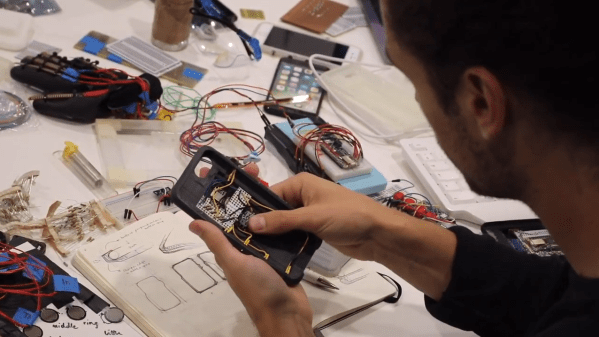
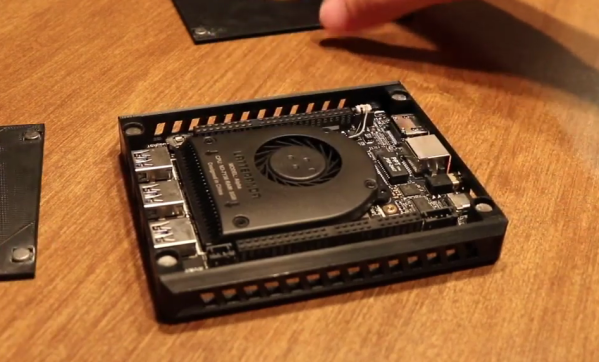

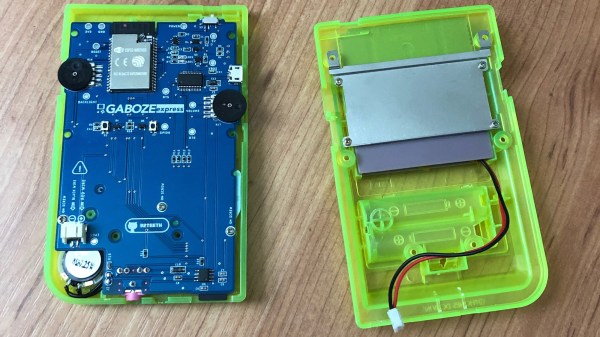






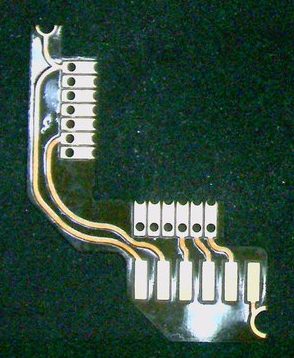 In the mid-90’s Nintendo released the Super Game Boy, a cartridge for the SNES which allowed you to play Game Boy games on the big screen. Each cartridge was in fact an entire Game Boy with the appropriate hardware to present it in a way the host console could interface with, but missing some of the hardware a standalone Game Boy would include like a link port to connect it to another system. This mod fixes this limitation by bridging the correct pins out from the CPU to a breakout board which includes the link port connector. For general background on what’s going on here, check out
In the mid-90’s Nintendo released the Super Game Boy, a cartridge for the SNES which allowed you to play Game Boy games on the big screen. Each cartridge was in fact an entire Game Boy with the appropriate hardware to present it in a way the host console could interface with, but missing some of the hardware a standalone Game Boy would include like a link port to connect it to another system. This mod fixes this limitation by bridging the correct pins out from the CPU to a breakout board which includes the link port connector. For general background on what’s going on here, check out 


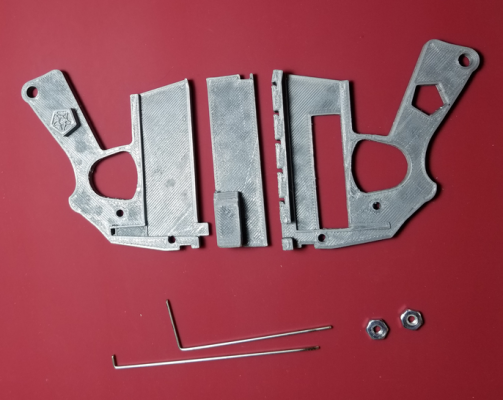 Now, for us at least, fantasy became a reality as [Peterthinks] makes public his
Now, for us at least, fantasy became a reality as [Peterthinks] makes public his  The device works by manually flicking the spring (rubber band) loaded side switch which then toggles the picking tang up and down whilst simultaneously using another tang to gently prime the opening rotator.
The device works by manually flicking the spring (rubber band) loaded side switch which then toggles the picking tang up and down whilst simultaneously using another tang to gently prime the opening rotator.








