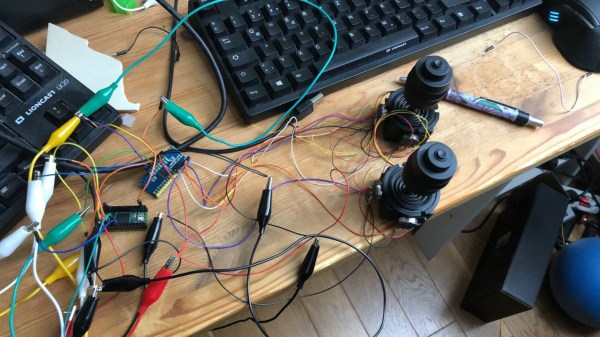We’ve all been there – that last stubborn screw, the one thing between you and some real progress on a repair or restoration. It’s stuck tight with thread-locking fluid, and using more torque threatens to strip the head. Frustration mounting, drilling that sucker out is starting to seem pretty tempting. But wait! [Daniel] offers a potential solution using nothing but a soldering iron.
This tool hack is pretty simple, but all the great ones tend to be straightforward. In the video, [Daniel] is faced with a titanium Torx screw that refuses to come loose due to threadlocker, an adhesive that is applied to screws and other fasteners to prevent them coming loose. Available in a variety of strengths, thread-locking fluid is great at keeping screws where they need to be, but too much (or the wrong kind) can seize a screw permanently.
Instead of drilling out the offending screw, [Daniel] reaches for his soldering iron. By applying a significant amount of heat to the screw head, the adhesive starts to give. After heating, working the screw back and forth breaks the threadlocker, thus freeing the screw. The whole process takes just a couple of minutes, and potentially saves the repairer from destroying a screw.
The chemistry behind thermoset adhesives makes for some great bedtime reading, however the main takeaway is that threadlock fluid, while somewhat resistant to heat, will eventually become brittle enough for the screw to come loose. Unlike most adhesives, which melt under high temperature (think glue sticks), thermoset materials tend to initially harden with the application of heat, before turning brittle and breaking. While high-temperature threadlocker derivatives exist, typical Loctite-branded threadlocker (and similar products) would not appear to be able to stand the heat of a typical soldering iron.
This soldering iron hack isn’t the first we’ve featured on Hackaday – check out this method on removing enamel from magnet wire. If you’re not too squeamish, also check out our thoughts on soldering iron cauterization.
Continue reading “Removing Threadlocked Screws With A Soldering Iron”