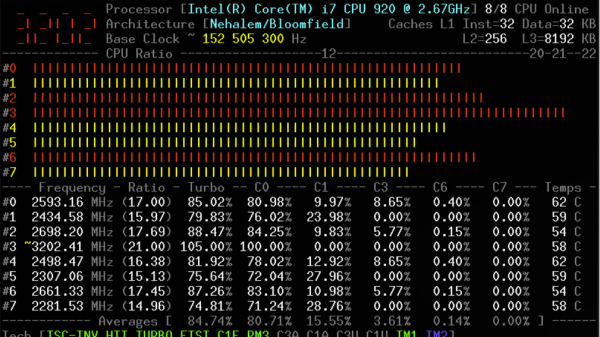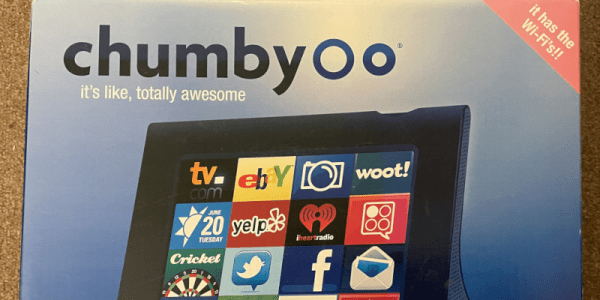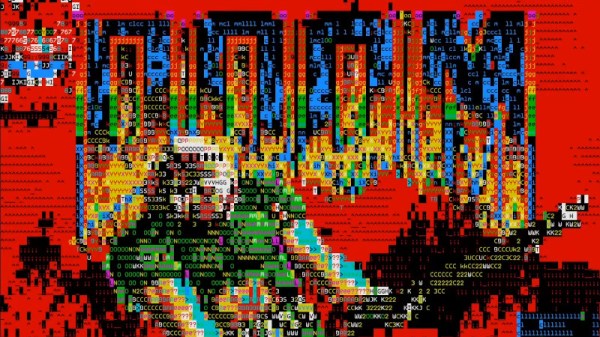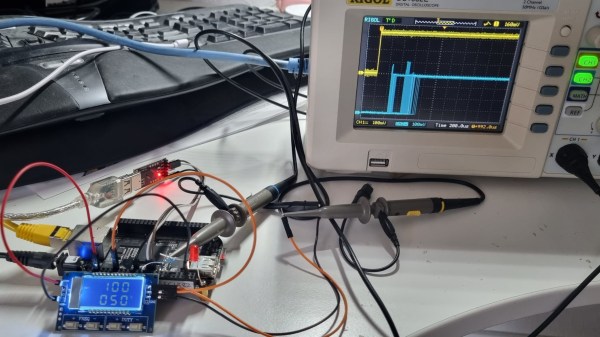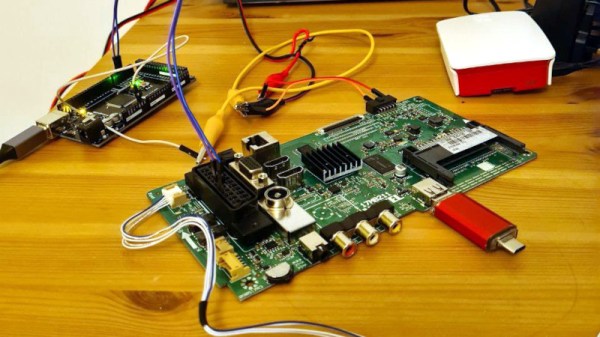The CPU is the part of the computer that makes everything else tick. While GPUs have increasingly become a key part of overall system performance, we still find ourselves wanting to know how our CPU is doing. CoreFreq is a Linux tool that aims to tell you everything you want to know about your modern 64-bit CPU.
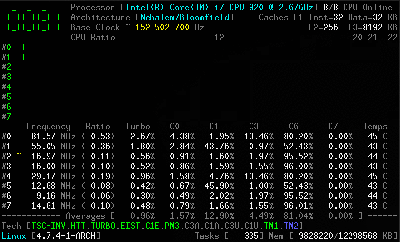 The tool relies on a kernel module, and is coded primarily in C, with some assembly code used to measure performance as accurately as possible. It’s capable of reporting everything from core frequencies to details on hyper-threading and turbo boost operation. Other performance reports include information on instructions per cycle or instructions per second, and of course, all the thermal monitoring data you could ask for. It all runs in the terminal, which helps keep overheads low.
The tool relies on a kernel module, and is coded primarily in C, with some assembly code used to measure performance as accurately as possible. It’s capable of reporting everything from core frequencies to details on hyper-threading and turbo boost operation. Other performance reports include information on instructions per cycle or instructions per second, and of course, all the thermal monitoring data you could ask for. It all runs in the terminal, which helps keep overheads low.
The hardcore among us can build it from source, available on GitHub, though it’s reportedly available in package form, and as a live CD, too. We could imagine data captured from CoreFreq could be used for some fun performance visualizations, too. If you’ve been whipping up your own nifty command-line tools, be sure to drop us a line!