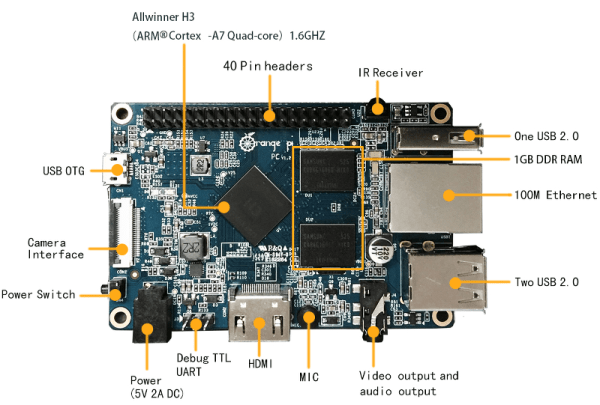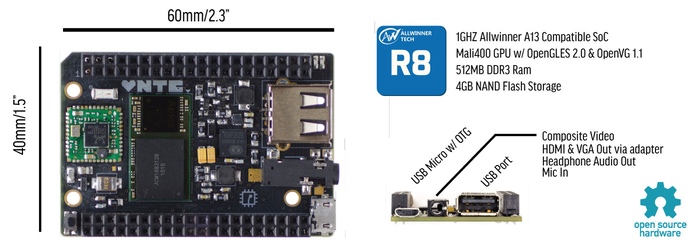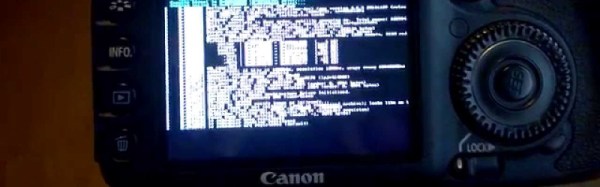When the Raspberry Pi came on the scene it was hard to imagine that you could get a fairly complete Linux system for such a low price. The Pi has gotten bigger, of course, but there are still a few things you miss when you try to put one into a project. Wifi, comes to mind, for example. The first thing you usually do is plug a Wifi dongle in, consuming one of the two USB ports.
The Orange Pi is a direct competitor and has a few variants. Originally, the board cost about $30 but sports WiFi, a 1.6 GHz processor, 8 GB of flash, and a SATA interface. There’s now a reduced version of the board for about $15 that deletes the flash and SATA along with the WiFi and one of the original’s 4 USB ports. Still, the Raspberry Pi doesn’t have built-in flash. And the $15 Orange Pi PC has the things you’d expect on a Pi (HDMI and Ethernet) along with other extras like an IR receiver and an on-board microphone. Not bad for $15 considering it has a quad-core processor, a GPU and 1GB of RAM. Continue reading “Orange Is The New ($15) Pi”