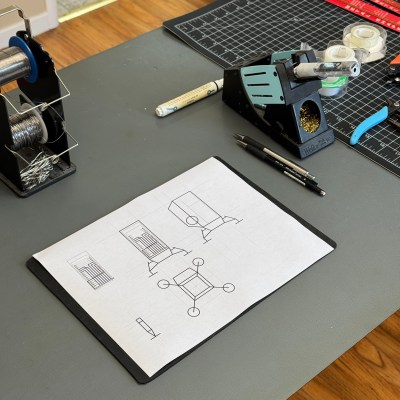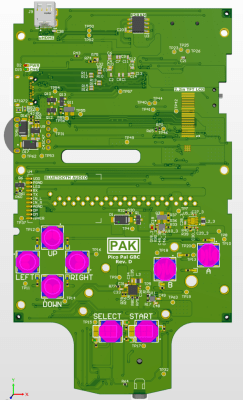Doing the rounds this week is a new operating system for ESP32 microcontrollers, it’s called Tactility, and it comes from [Ken Van Hoeylandt]. It provides a basic operating system level with the ability to run apps from an SD card, and it has the choice of a headless version or an LVGL-based touch UI.
Supported devices so far are some Lillygo and M5Stack boards, with intriguingly, support in the works for the Cheap Yellow Display board that’s caught some attention recently. The term “ESP32” is now a wide one encompassing Tensilica and RISC-V cores and a range of capabilities, so time will tell how flexible it is for all branches of the family.
We find this OS to be interesting, both in its own right and because it joins at least two others trying to do the same thing. There’s [Sprite_TM]’s PocketSprite mini console, and the operating system used by the series of Netherlands hacker camp badges, We’ll be trying to get a device running it, in order to give you a look at whether it’s suitable for your projects. If it runs well on the cheaper hardware, it could be a winner!