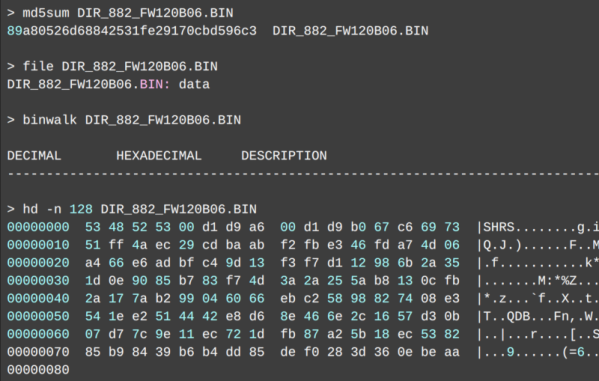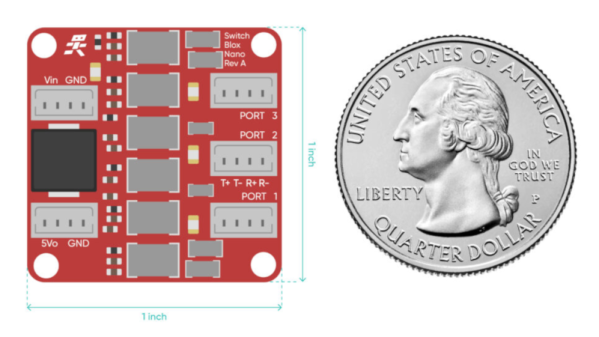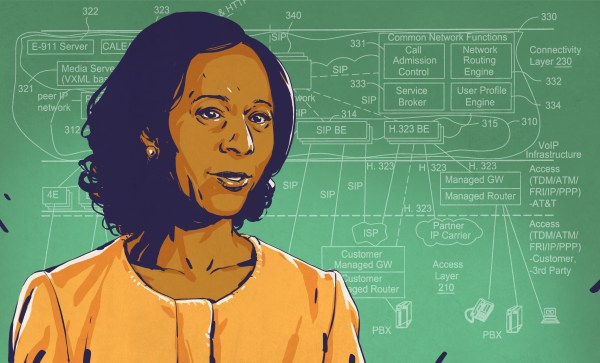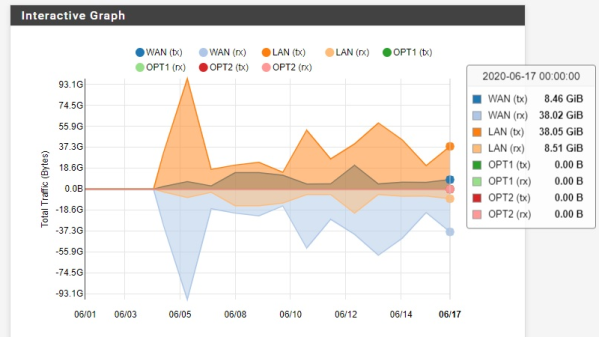As far as consumer network hardware goes, we’re all expected to be pretty happy with 802.11n WiFi and Gigabit Ethernet over Cat 6 cables. For most home users, that’s plenty of bandwidth for streaming movies and posting K-pop fancams to Twitter on a daily basis. If you want a fatter pipe, things can get expensive, fast. However, [TobleMiner] found a way to use surplus server-grade cards in a regular PC – providing huge bandwidth on a budget.

HPE’s FlexibleLOM standard consists of a special edge connector on HPE servers that lets the end-user fit a variety of network adapters in a form factor designed specifically for blade and rack mount servers. At the electrical level, it’s simply PCI-Express 8x. FlexibleLOM network cards are built for high-speed data center use, often featuring SFP+ and QSFP+ interfaces capable of 10 gigabit and 40 gigabit speeds, respectively.
These cards can be had for under $20 on eBay, but won’t fit in a standard PCI-Express slot. Enter [ToberMiner]’s adapter, which hooks up the relevant PCI-Express lines to where they need to go, and mechanically adapts the FlexibleLOM hardware to fit in a regular ATX PC case.
It’s a great way to get server-grade network adapters in your home rig, without breaking the bank. We’ve featured other attempts at high-speed home networking before, too. If you’ve got the low down on a great way to get multi-gigabit speeds out of cheap surplus hardware, you know who to call.
[Thanks to Marco for the tip!]