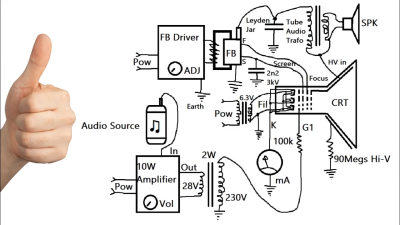It is easy to think of a potentiometer as a simple device, but there are many nuances. For example, some pots are linear — a change of a few degrees at the low end will change the resistance the same amount as the same few degrees at the high end. Others are logarithmic. Changes at one end of the scale are more dramatic than at the other end of the scale. But for very precise use, you often turn to the infamous ten-turn pot. Here, one rotation of the knob is only a tenth of the entire range. [Thomas] shows us what’s inside a typical one in the video below.
When you need a precise measurement, such as in a bridge instrument, these pots are indispensable. [Thomas] had a broken one and took that opportunity to peer inside. The resistor part is a coil of wire wound around the inside of the round body. Unsurprisingly, there are ten turns of wire that make up the coil.
The business end, of course, is in the rotating part attached to the knob. A small shuttle moves up and down the shaft, making contact with the resistance wire and a contact for the wiper. The solution is completely mechanical and dead simple.
As [Thomas] notes, these are usually expensive, but you can — of course — build your own. These are nice for doing fine adjustments with precision power supplies, too.