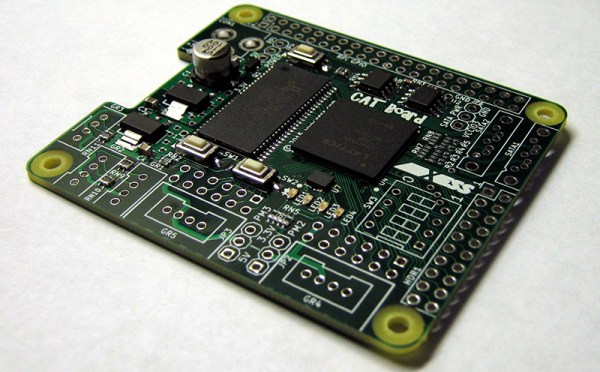There’s an old proverb algebra teachers often recite: You have to use what you know to find out what you don’t know. The same could be said about sensors. For example, analog to digital converters use something computers are good at finding (like time) and use it to determine something they aren’t good at finding (like voltage). So how do you detect rainfall? If you are [lowflyerUK], you use the microphone in your web camera and a Raspberry Pi.
The idea was to reduce irrigation usage based on rainfall, so an exact measurement isn’t necessary. The Python code that analyzes the audio input is calibrated with three configuration parameters and attempts to remove wind noise. Even so, it needs to be in a room that gets a lot of noise from rainfall and ambient noise can throw the reading off.
The weather service is never going to adopt this system. Still, it is a great example of taking something you know and using it to get something you don’t know. If you want a more complete weather station, we have a few options for you.

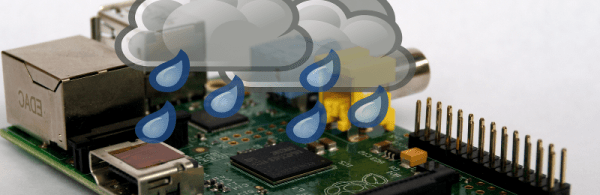

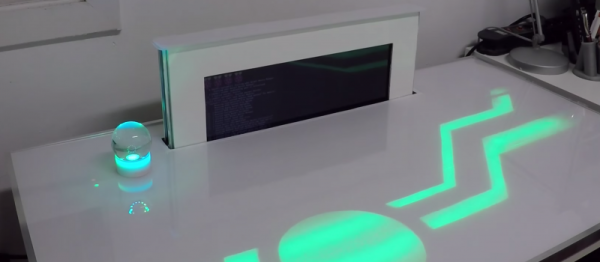
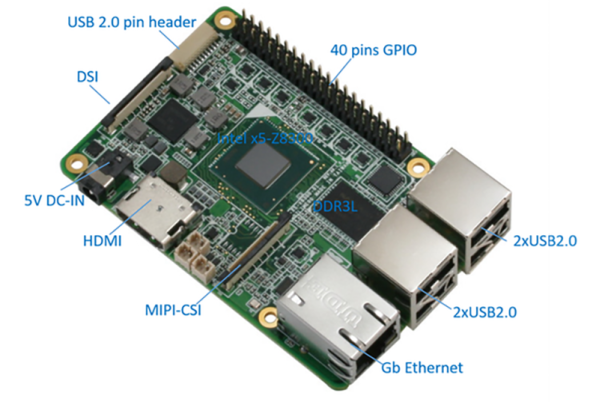
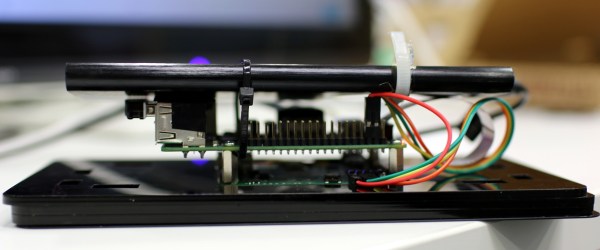
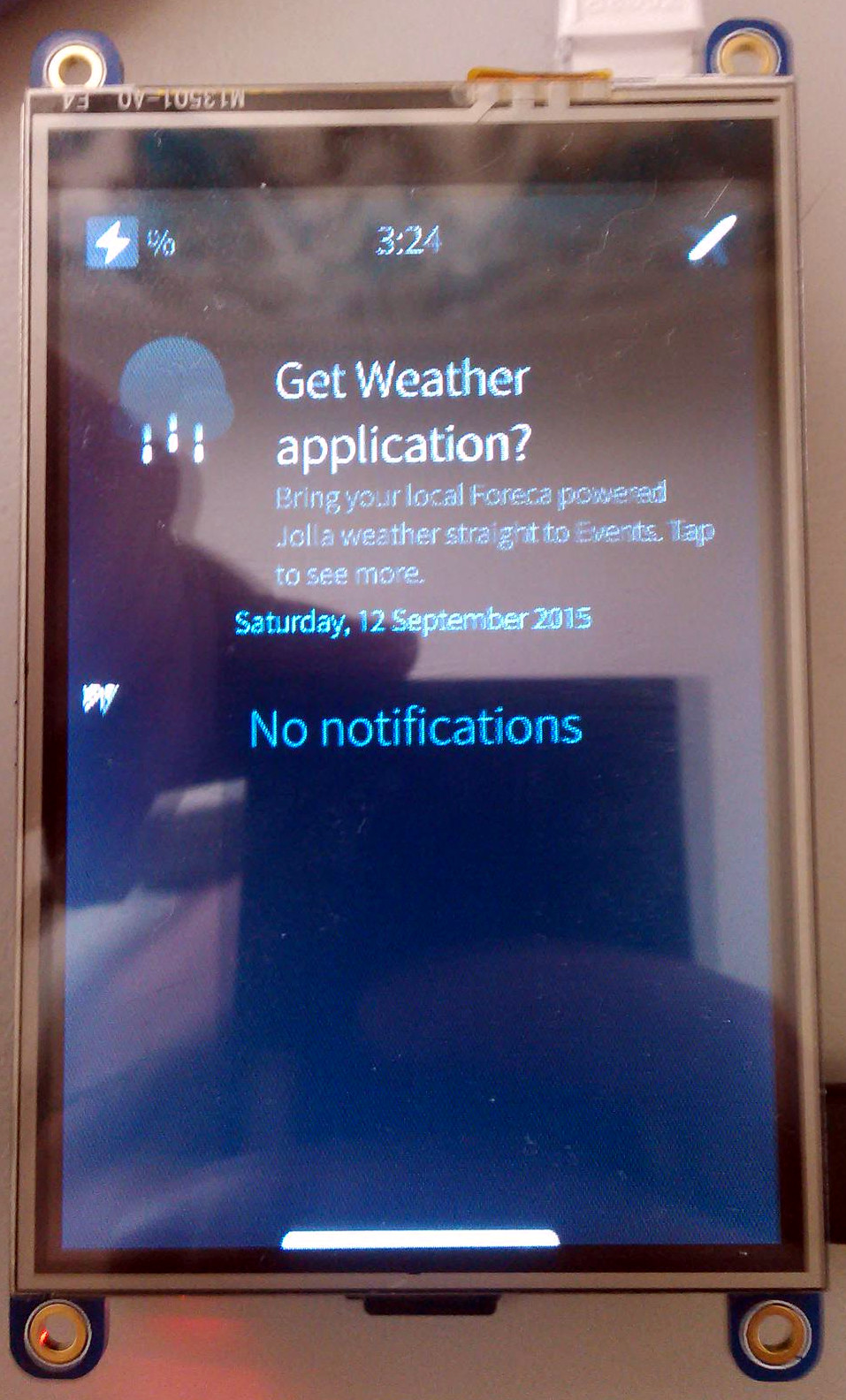 The creator, [Aleksi Suomalainen] expended a lot of effort pulling all the pieces together on this project.
The creator, [Aleksi Suomalainen] expended a lot of effort pulling all the pieces together on this project.