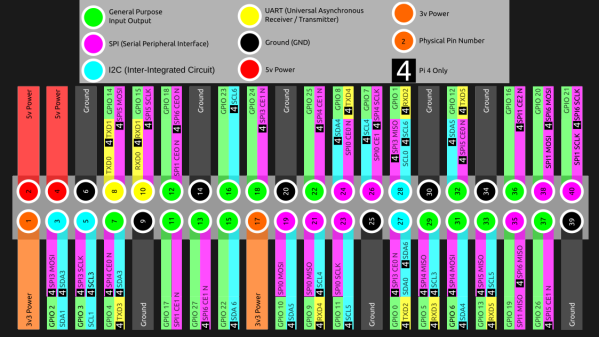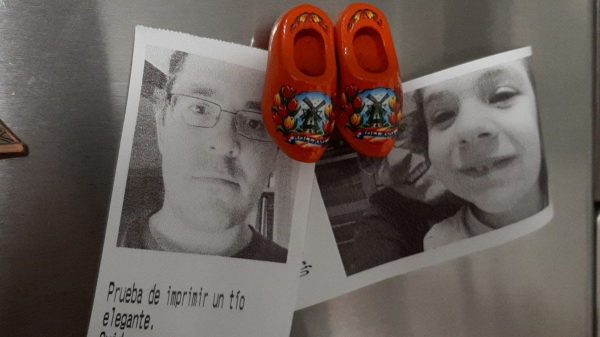We cover a lot of cyberdeck projects here at Hackaday, custom portable computers often built around the Raspberry Pi. It’s not often that we cover a computer that perfectly achieves and exceeds what a cyberdeck is trying to do without being a cyberdeck in any way, but that’s what [Subir Bhaduri] has done. In addressing the need for Indian schoolchildren to catch up on two years of COVID-disrupted schooling he’s created the pπ, a Raspberry Pi, projector, and keyboard all-in-one computer in a neat sheet-metal case that looks as though it might be just another set of spanners or similar. At a stroke he’s effortlessly achieved the ultimate cyberdeck, because this machine is no sci-fi prop, instead it has a defined use which it fulfills admirably.
All the files to build your own can be found in a GitLab repository. The case is laser-cut sheet metal, and he’s put in a cost breakdown which comes out at a relatively healthy 17200 Indian rupees, or around 230 US dollars. We hope that it serves its purpose well and provides a rugged and reliable teaching aid for a generation from whom COVID has taken so much. You can see more in the video below the break.