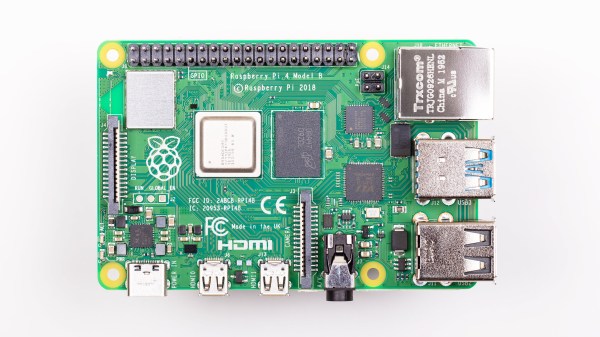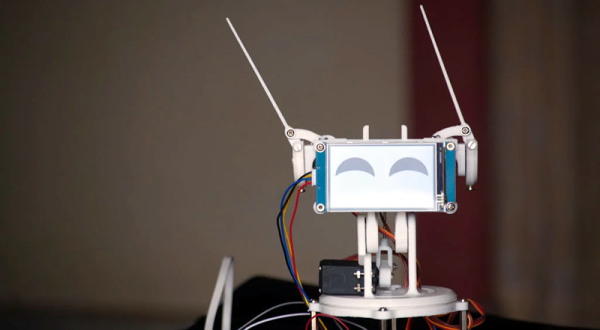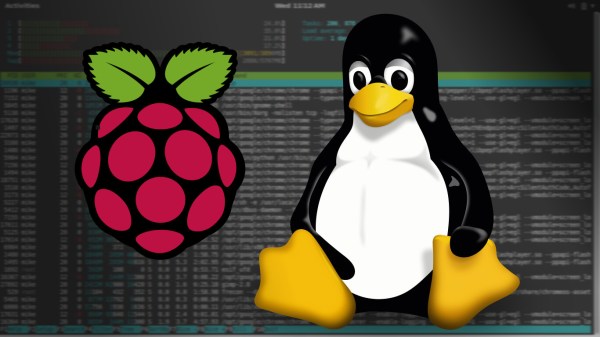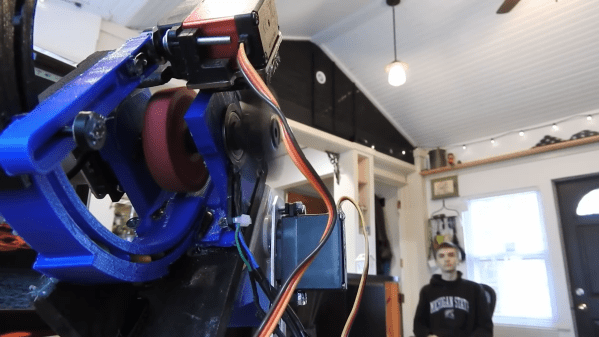There was a time when consumer electronics were statement items, designed to resemble quality furniture that would be shown off as a centerpiece of the home. Televisions in ornate wooden cabinets, or stereos looking for all the world like sideboards. [Zethus] had just such a huge record player and radio combo in a sideboard, and having little use for the cream of 1950s home entertainment technology, he rebuilt it as a concealed liquor cabinet with electronic controls and a much more modern stereo that forms part of a Logitech Media Server multi-room system.
After removing the tube-based radio chassis and Garrard jockey-wheel turntable it was time to gut their supporting woodwork and install the platform derived from a standing desk. With suitably impressive lighting and a pair of VFD displays for the music choice, there is the inevitable Raspberry Pi running the show. Control is achieved by a set of hidden capacitive buttons, and there’s a Web interface to allow both music and magical appearance of alcohol from the comfort of a smartphone. The whole can be seen in the video below the break.
Whenever a piece of vintage electronics is gutted in this way there will always be people who find it disquieting, but the truth is that these all-in-one stereos were made in huge quantities during the mid-century period and do not have a significant value. This one may have lost its original electronics, but it lives on safe from the dump that has claimed so many of its brethren. Happily this isn’t the first one we’ve seen saved with a Pi.
Continue reading “This Old Console Stereo Hides A Liquor Cabinet”