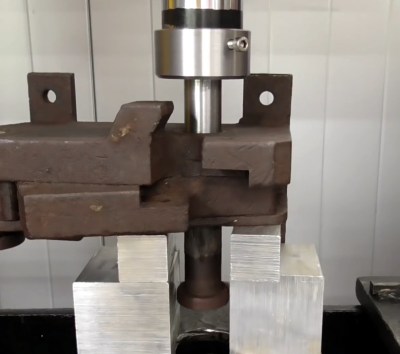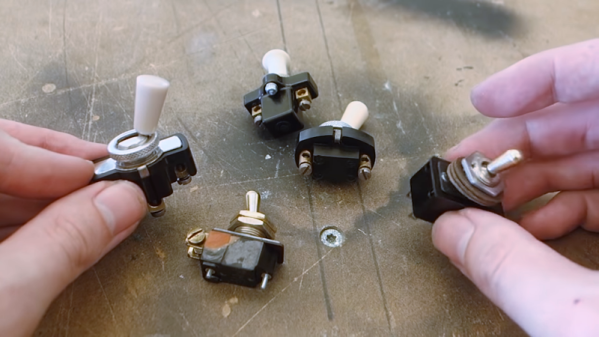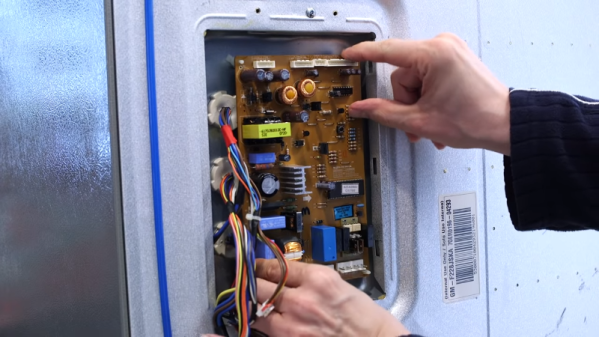Many Hackaday readers have an interest in older technologies, and from antique motorcycles to tube radios to retrocomputers, you own, conserve and restore them. Sometimes you do so using new parts because the originals are either unavailable or downright awful, but as you do so are you really restoring the item or creating a composite fake without the soul of the original? It’s a question the railway film and documentary maker [Chris Eden-Green] considers with respect to steam locomotives, and as a topic for debate we think it has an interest to a much wider community concerned with older tech.
Along the way the film serves as a fascinating insight for the non railway cognoscenti into the overhaul schedule for a working steam locomotive, for which the mainline railways had huge workshops but which presents a much more significant challenge to a small preserved railway. We wrote a year or two ago about the world’s first preserved railway, the Welsh Tal-y-Llyn narrow gauge line, and as an example the surprise in the video below is just how little original metal was left in its two earliest locomotives after their rebuilding in the 1950s.
The film should provoke some thought and debate among rail enthusiasts, and no doubt among Hackaday readers too. We’re inclined to agree with his conclusion that the machines were made to run rather than gather dust in a museum, and there is no harm in a majorly-restored or even replica locomotive. After all, just as a retrocomputer is as much distinguished by the software it runs, riding a steam train is far more a case of sights and smells than it is of knowing exactly which metal makes up the locomotive.