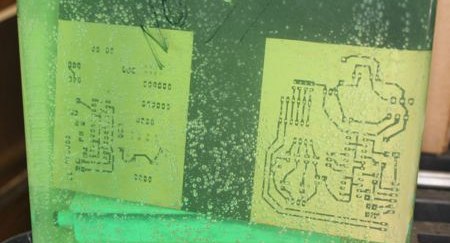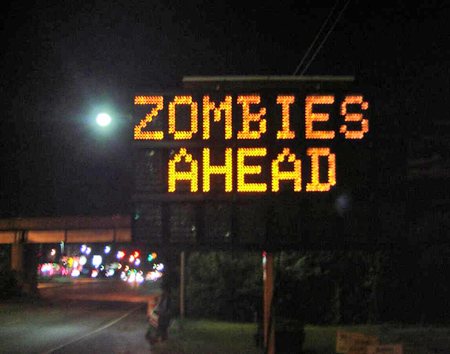This is a 5 cent tilt sensor. We know it cost more than 5 cents, but it is in fact a tilt sensor that utilizes a 5 cent coin. We’ve all done quick hacks to make quick sensors for various projects. We’ve seen tons of them, from stealing springs out of pens and shoving a resistor through them for flexible contact switches, to tin foil touch sensors. This one is new to us though. The design is fairly simple, you insert 4 bits of wire to serve as contacts and the coin will make contact with only two at a time. It isn’t analog, it isn’t extremely precise, but it is super quick and easy. Thanks for sharing [ix].