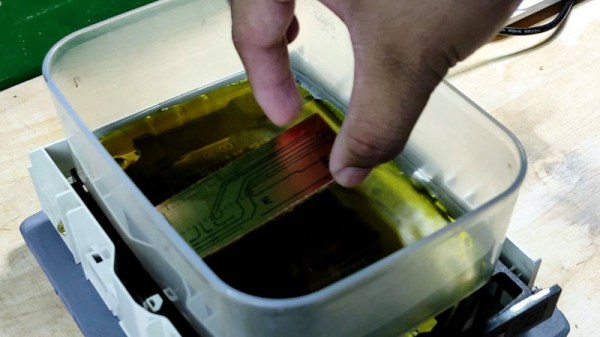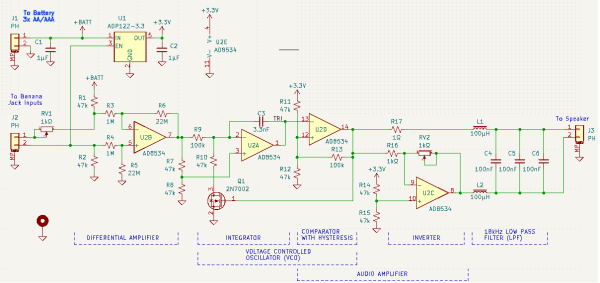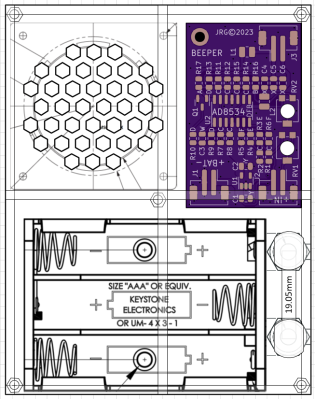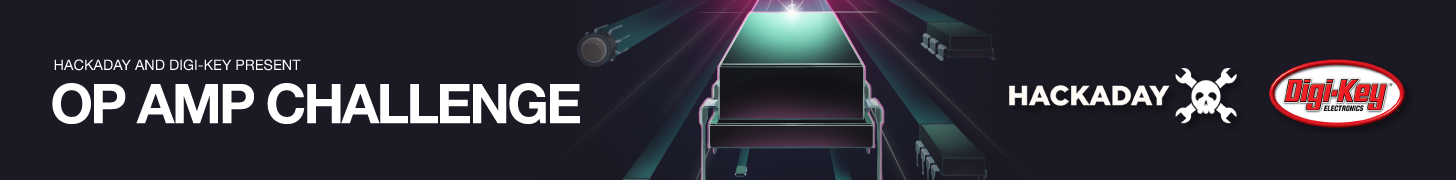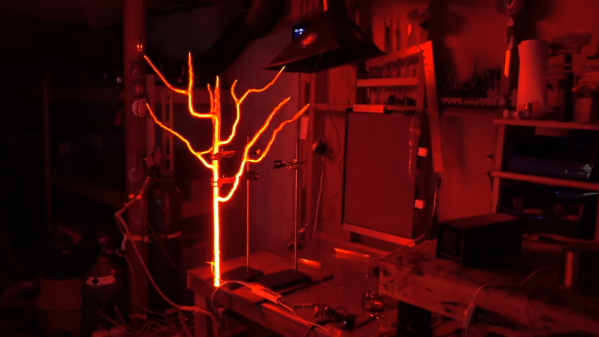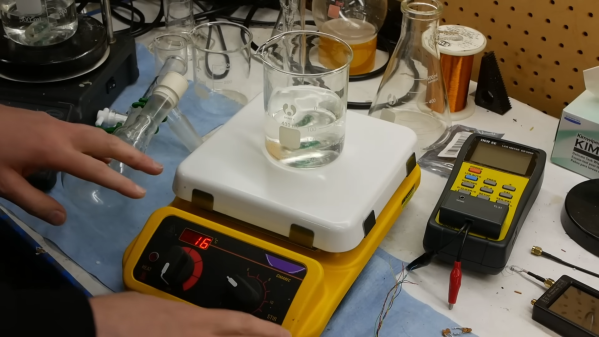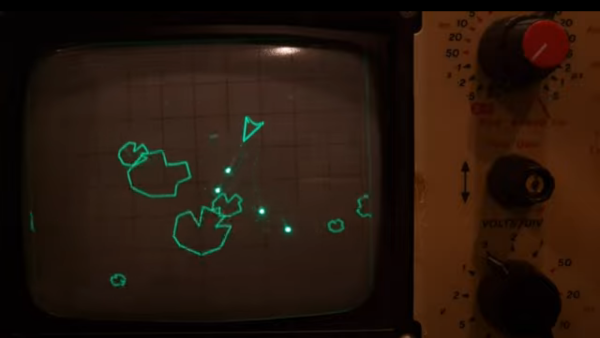Easy PCB fabrication in China has revolutionised electronic construction at our level, but there are still times when it makes sense to etch your own boards. It’s a messy business that can also be a slow one, but at least a project from [earldanielph] takes away one chore. It agitates the etchant solution round the board, by moving the tank backwards and forwards on the drawer of an old optical drive.
The first part of the build is simply removing all parts of the drive except the drawer mechanism and its motor. This is still, in most cases, a DC motor, so an Arduino can easily drive it with a motor control shield. It’s worth a moment to reflect on how little there is to a modern optical drive.
The Arduino receives a sketch that moves the tray backward and forward, and a piece of ply is attached to the tray. This becomes a stand for a plastic tub containing the etchant and board, and the liquid is soon swishing back and forwards over the surface. You can see the result in the video below the break. Definitely a saving over manual agitation. It’s an inventive machine, but it’s not the first PCB agitator we’ve seen.
Continue reading “Shake Your PCB Etching, With An Old Optical Drive”