3D printing is all well and good, but it can get expensive having to purchase roll after roll of filament. Various projects exist that attempt to take unwanted 3D prints and turn them back into filament to be used again. However, [Sam Smith] took a different path. The Trash Printer is a 3D print head that works with recycled plastic, with less intermediate processing steps.
The Trash Printer is a print head is intended to work with shredded plastics directly, rather than by first turning them back into a filament. Thus far, [Sam] has tested the Polypropylene and HDPE, and results are promising. While the prints aren’t of the same quality as using pre-prepared filament, the parts are still viable and fit for purpose.
The print head consists of an auger, along with a cartridge heater, which work together to push plastic to the print head. The head is constructed out of laser-cut parts and a few off-the-shelf components, making it easy to replicate. [Sam] has spent significant time honing the design, and has several ideas for ways in which it could be developed further. We’re eager to see how far this technology can go, and can’t wait to see what comes next. We’ve seen other attempts to recycle plastics for 3D printing, too. Expect to see further developments in this space coming thick and fast.

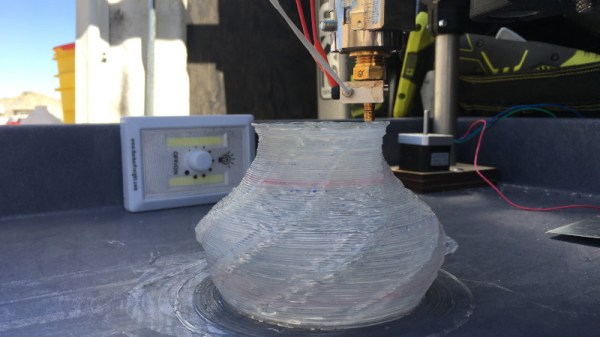




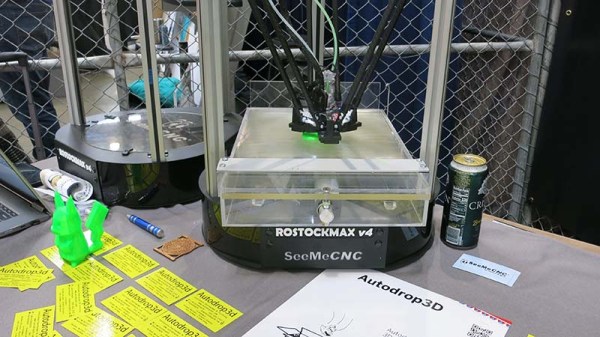
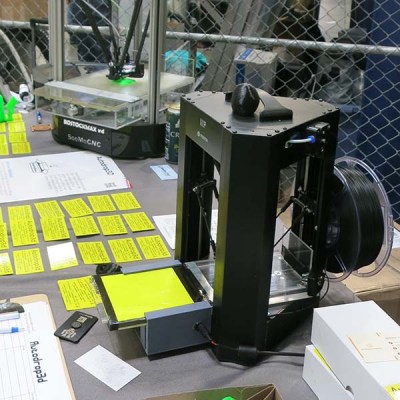


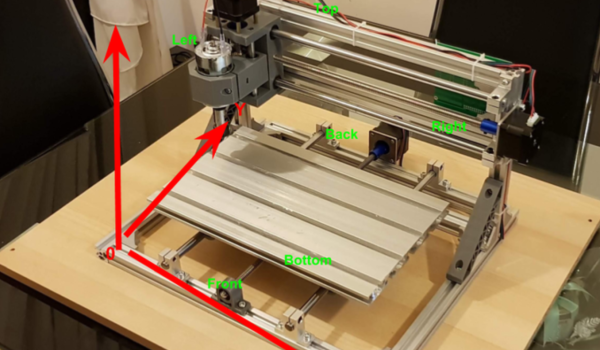
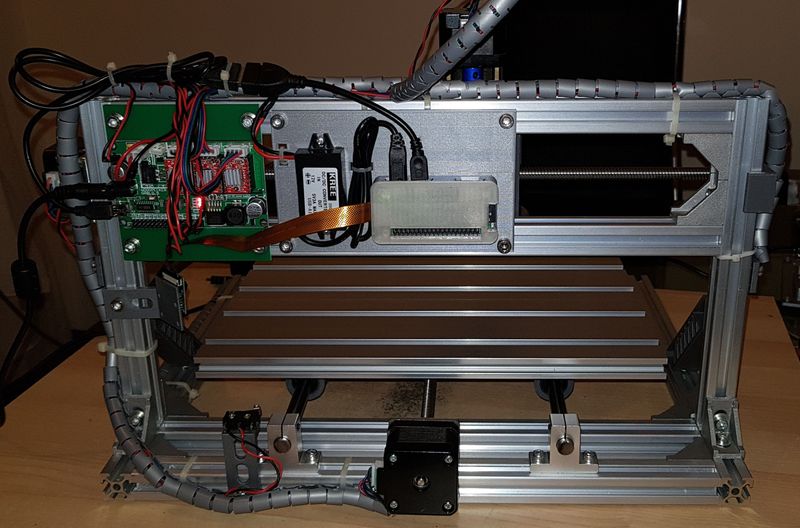 Which cheap CNC mills are we talking about? They go by a few names. Last year our own
Which cheap CNC mills are we talking about? They go by a few names. Last year our own 









