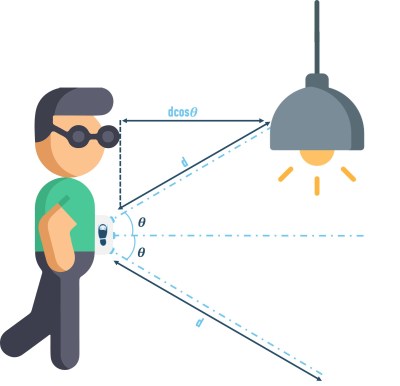While you might think one-handed keyboards are a niche item, if you have reduced function in one hand or you only have one hand, they are pretty important. [Kian] was getting ready for surgery that would put his left arm out of commission for a while, which spurred the construction of a one-handed keyboard inspired by FrogPad.
There was a time when creating a new keyboard would have been a significant task. These days, it is reasonably easy and [Kian] simply repurposed an existing kit for a split keyboard. Using just half the board was easy since it is made in two parts already.
There have been many attempts at building effective one-handed input devices over the years, and the circa 2002 FrogPad is one of the better devices. Like most one-handed keyboards, it uses layers. The top layer has the most common keystrokes to minimize the number of layer changes required to type common text.