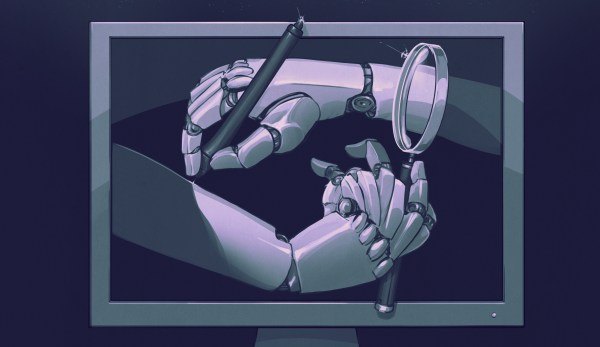One of the hot topics currently is using LLMs for security research. Poor quality reports written by LLMs have become the bane of vulnerability disclosure programs. But there is an equally interesting effort going on to put LLMs to work doing actually useful research. One such story is [Romy Haik] at ULTRARED, trying to build an AI Hacker. This isn’t an over-eager newbie naively asking an AI to find vulnerabilities, [Romy] knows what he’s doing. We know this because he tells us plainly that the LLM-driven hacker failed spectacularly.
The plan was to build a multi-LLM orchestra, with a single AI sitting at the top that maintains state through the entire process. Multiple LLMs sit below that one, deciding what to do next, exactly how to approach the problem, and actually generating commands for those tools. Then yet another AI takes the output and figures out if the attack was successful. The tooling was assembled, and [Romy] set it loose on a few intentionally vulnerable VMs.
As we hinted at up above, the results were fascinating but dismal. This LLM successfully found one Remote Code Execution (RCE), one SQL injection, and three Cross-Site Scripting (XSS) flaws. This whole post is sort of sneakily an advertisement for ULTRARED’s actual automated scanner, that uses more conventional methods for scanning for vulnerabilities. But it’s a useful comparison, and it found nearly 100 vulnerabilities among the collection of targets.
The AI did what you’d expect, finding plenty of false positives. Ask an AI to describe a vulnerability, and it will glad do so — no real vulnerability required. But the real problem was the multitude of times that the AI stack did demonstrate a problem, and failed to realize it. [Romy] has thoughts on why this attempt failed, and two points stand out. The first is that while the LLM can be creative in making attacks, it’s really terrible at accurately analyzing the results. The second observation is one of the most important observations to keep in mind regarding today’s AIs. It doesn’t actually want to find a vulnerability. One of the marks of security researchers is the near obsession they have with finding a great score. Continue reading “This Week In Security: The AI Hacker, FortMajeure, And Project Zero” →