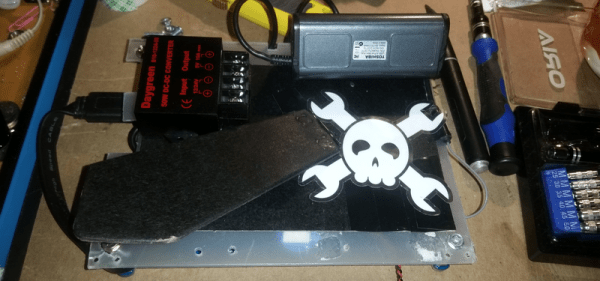Many of us will have broken a laptop at one point or another, destroying the screen or smashing the case. It can be frustrating, as there’s a perfectly usable computer in there, trapped inside a broken husk of a body. [Matthew] saw this not as a problem, but an opportunity – and built a beautiful all-in-one desktop PC. (Video, embedded below.)
With a badly damaged Thinkpad laptop to hand, an ASUS monitor was sourced with a thin body and flat back, perfect for mounting hardware. An MDF base was created, on to which the laptop motherboard was mounted. A USB hub and audio amplifier were then added, along with a USB power isolator and soundcard to avoid problems with groundloops from the onboard headphone output. Speakers were Harman Kardon units salvaged from an old television, providing great quality sound for the build.
There’s plenty of great ideas in the video, from using epoxy for a strong permanent assembly, to a nifty hack to make the power button work. It has us contemplating a build for our own broken laptops in the junkpile. We’ve seen other creative all-in-one builds too, like this one inside a printer.
Continue reading “Smashed Laptop Becomes Stylish All-In-One”