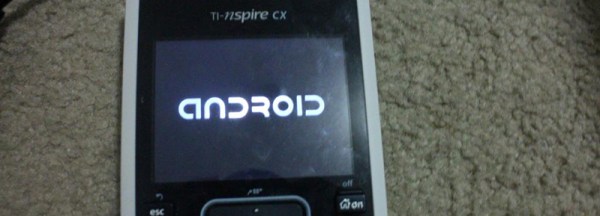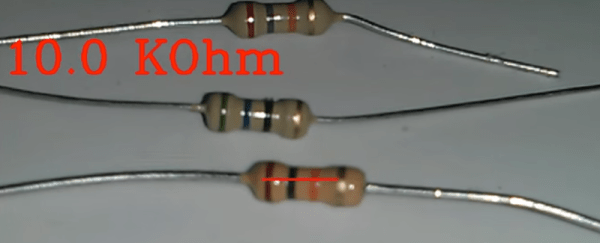[Josh] is trying to fight a misconception that Android only runs on fast, powerful smartphones. He’s convinced Android will run on extremely low-end hardware, and after a great deal of searching, hit upon a great combination. He’s running Android Donut on a TI nSpire CX graphing calculator.
Unlike just about every other TI calculator, homebrew developers are locked out of the nSpire CX and CX CAS. Without the ability to run native applications on this calculator, [Josh] would be locked out of his platform of choice without the work of the TI calculator community and Ndless, the SDK for this series of calculators.
With the right development environment, [Josh] managed to get the full Android stack up and running and ironed the bugs out. Everything he’s done is available on the GitHub for this project, and with the instructions on the xda developers post, anyone can get a version of Android running on this TI calculator.
While [Josh] has Android Donut running along with most of the 1.6 apps, a terminal emulator, keyboard, WiFi, USB, and Bluetooth running, this calculator-come-Android isn’t as useful as you think it would be. The vast majority of calculator emulators on the Google Play store require Android version 2.2 and up. Yes, [Josh] can still run a TI-83 emulator on his calculator, but finding an app that’s compatible with his version of Android is a challenge.
Still, even with a 150MHz processor and 64MB of RAM – far less than what was found in phones that shipped with Donut – [Josh] is still getting surprisingly good performance out of his calculator. He can play some 2D games on it, and the ability to browse the web with a calculator is interesting, to say the least. It is, however, the perfect example that you don’t need the latest and greatest phone to run Android. Sometimes you don’t even need a phone.