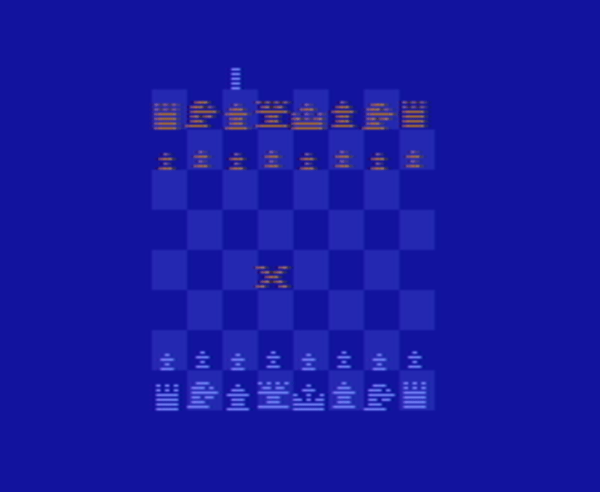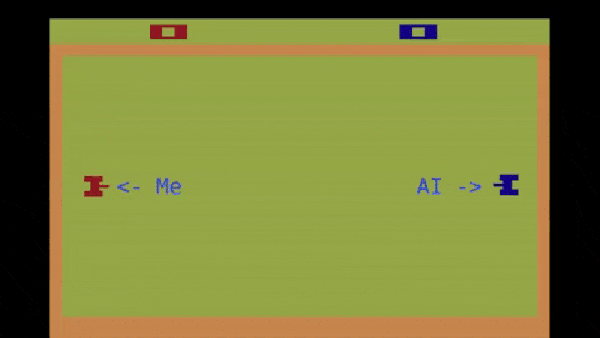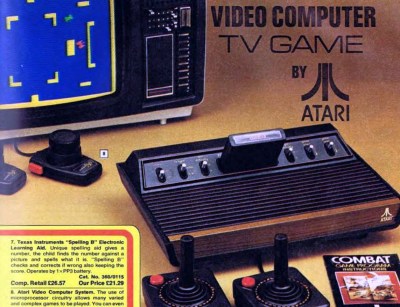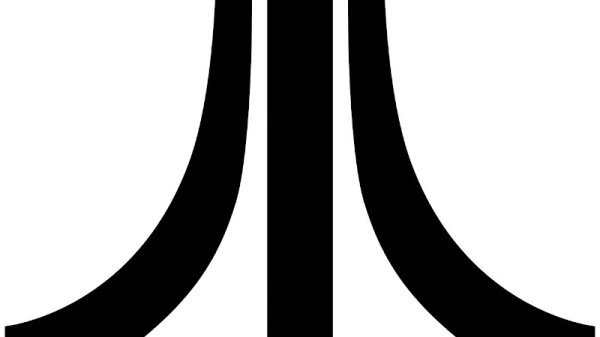The Atari 2600 is a historical enigma in many ways. On one hand, it was the most popular gaming console of its era, but it was also at the center of the video game crash of 1983 due to the poor quality of its games at the time. It is a fascinating system in many ways that are still relevant today, especially when it comes to pushing hardware much farther than it was designed to go. [nicole] brings us a project that overcomes some of the limitations in its hardware to provide a more modern video output.
At the heart of the Atari is a custom chip called teh Television Interface Adapter (TIA) that generates the console’s video signal as well as handling controller information and a few other tasks. It was designed at a time where memory was expensive, and essentially trades programmer effort to reduce memory requirements. Interestingly, it separates luminance and chrominance information much like S-video does, so that’s where [nicole] focused their efforts. Thanks to some help from an adapter board, the video signals can be intercepted and reprocessed for the S-video standard instead of using RF modulation to send video data out, although this does involve some soldering and modifying of the original Atari hardware. In [nicole]’s case this was a little more involved due to the differences of the 2600jr compared to more standard versions of the console.
While S-video isn’t modern in the strictest sense, as a standard from 1987 it is a huge step forward compared to the available video output methods available in the 1970s when the 2600 was first produced. Plenty of older consoles and other hardware like VCRs and the like used S-video, so if you have a retro gaming setup complete with a CRT you might want to take a look at this 12-input A/V switch to keep everything managed.