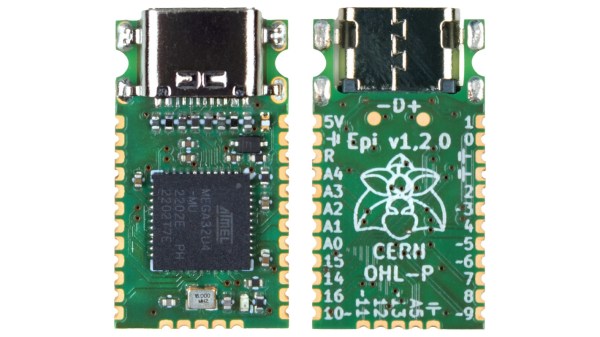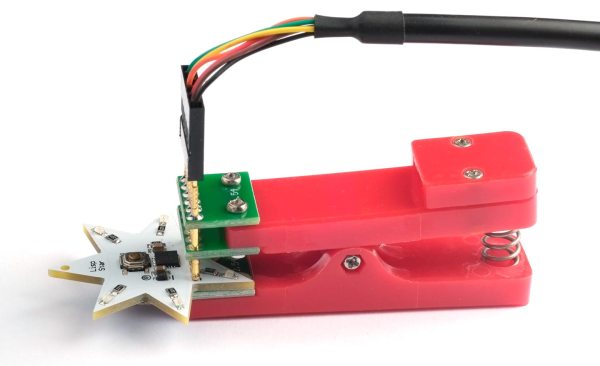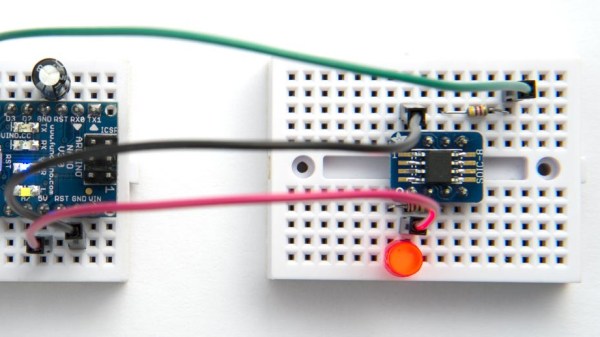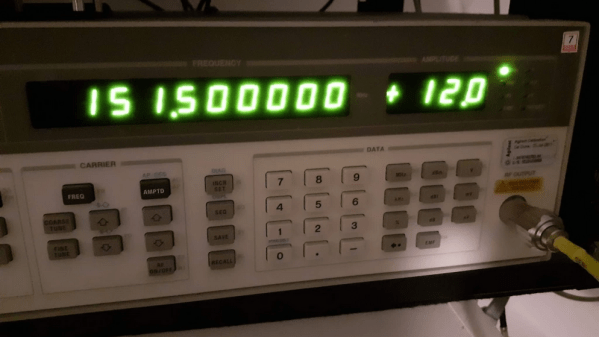There was a time, long ago, when passenger vehicles used to be much simpler than they are today. There were many downsides of this era, safety chief among them, but there were some perks as well. They were in general cheaper to own and maintain, and plenty could be worked on with simple tools. There’s perhaps no easier car to work on than an air-cooled Volkswagen, either, but for all its simplicity there are a number of modern features owners add to help them with these antiques. [Pegor] has created his own custom engine head temperature monitor for these vehicles.
As one could imagine with an air-cooled engine, keeping an eye on the engine temperature is critical to ensuring their longevity but the original designs omitted this feature. There are some off-the-shelf aftermarket solutions but this custom version has a few extra features that others don’t. It’s based on a ATMega32u4 microcontroller and will work with any K-type thermocouple, and thanks to its open nature can use a wide array of displays. [Pegor] chose one to blend in with the rest of the instrumentation on this classic VW. The largest issue that needed to be sorted out was around grounding, but a DC-DC converter created an isolated power supply for the microcontroller, allowing the thermocouple to be bonded to the grounded engine without disrupting operation of the microcontroller.
The finished product looks excellent and does indeed blend in to the dashboard more than the off-the-shelf temperature monitor that was in use before. The only thing that is planned for future versions is a way to automatically dim the display when the headlights are on, as [Pegor] finds it a little bright at night. We also enjoy seeing anything that helps these antiques stay on the road more reliably as their modern descendants don’t have any of the charm or engineering of these classics.