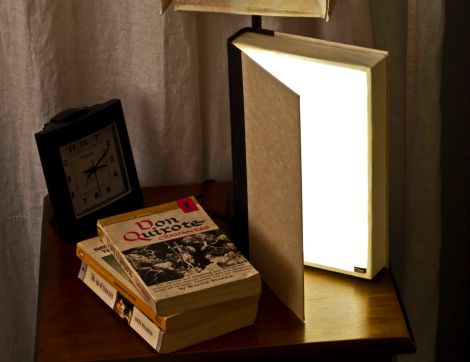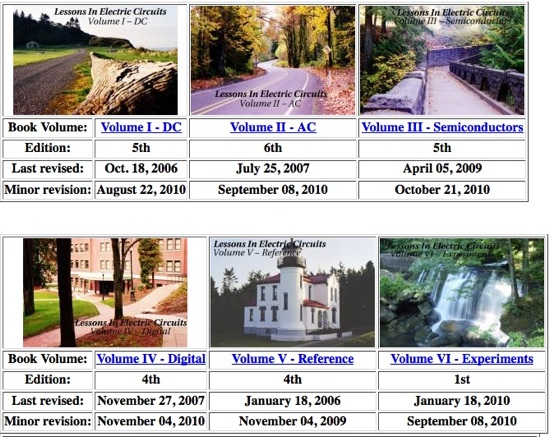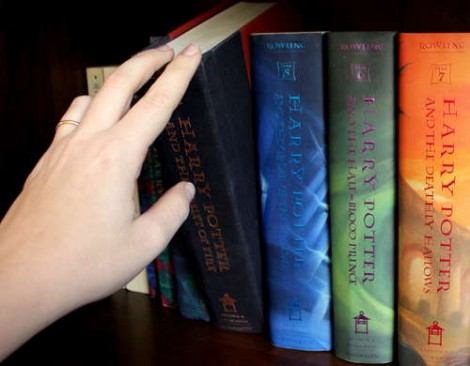
So you don’t have any secret passageways in your house, but if you’ve got a bookshelf this secret switch can add some fun to your routine. [Brandon] saw a commercially available version which was out of stock when he went to order so he set out to build his own.
He’s using the switch to operate a lamp. The donor part for the hack is a lamp dimmer which you’ll find at the big box store. This is really just a pass-through wall plug with an extension cord. By cutting the dimmer module off of the extension a push button can be used to connect and disconnect one of the conductors in the line. Make sure you use a push button rated or mains voltage!
To make the push switch work with a book [Brandon] bend a bracket which will slide into the spine of a hardcover. We love his homemade press brake (angle iron, a sturdy hinge, and a chunk of 2×4) used when shaping the bracket. Once everything’s in place nobody will ever know there’s anything special about those books.