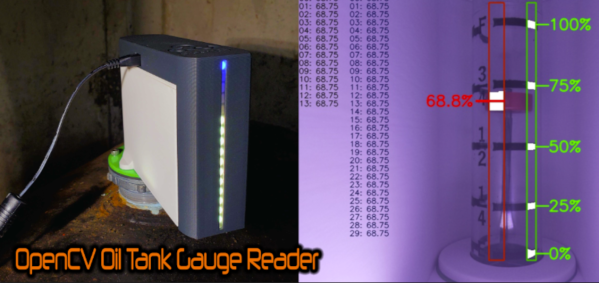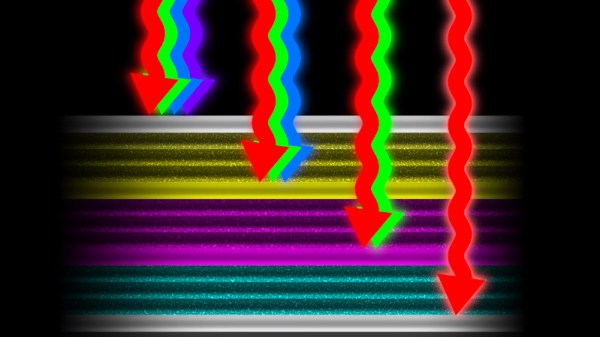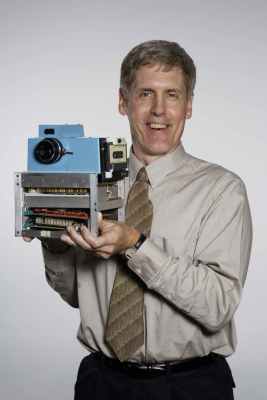Shooting space launches often requires the use of remote cameras for safety reasons. However, that means there’s no photographer on hand to wipe lenses down if they happen to get condensation from the prevailing weather conditions. [Michael Baylor] was having issues with atmospheric moisture interfering with his launch shots, so built a custom automatic lens cap to help solve the issue.
The design is simple, consisting of a large shutter that pivots to cover the camera lens when photos aren’t being taken, controlled by an impressively-beefy servo. Not only does the automatic cap protect the lens from condensation prior to the moment of launch, it also closes to cover the lens as the rocket leaves the frame. This protects the lens from all the dust and debris flying its way, kicked up by the rocket exhaust on takeoff.
[Michael] found that the lens cap easily outperformed his usual anti-condensation solution. While his camera with the auto-cap shot mostly-clean pics, another camera fitted with 18-hour handwarmers suffered significantly from condensation. The plan is to add just a little heat to the auto-cap setup to stave off condensation for good, even when shooting at pads like Vandenburg, California.
Details on the build are slim, but the basic concept is all there. Throw together a servo with some 3D-printed components and a microcontroller and you can build a setup custom-tailored to your own rig and use case. If you find yourself needing a capable long-range camera remote, too, we’ve seen those before as well! Video after the break.
Continue reading “Automatic Lens Cover Helps Cameras Cover Space Launches”