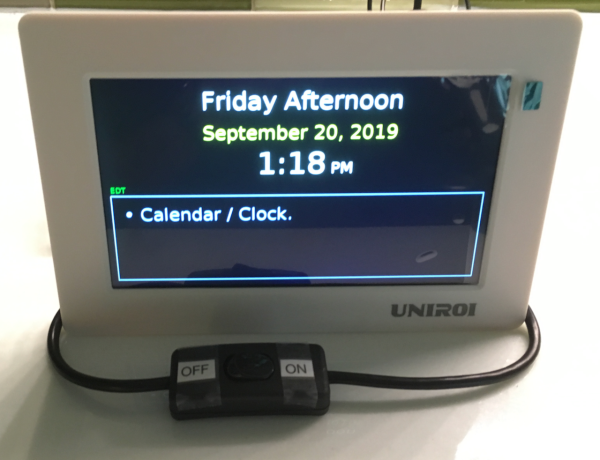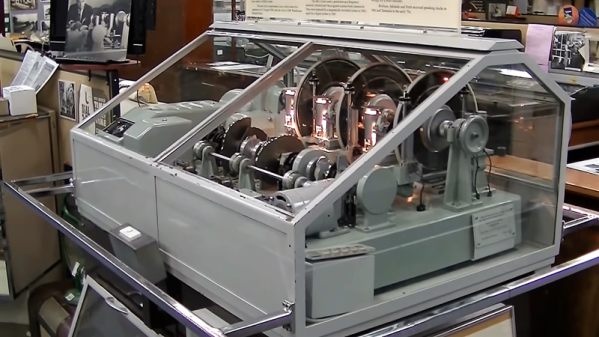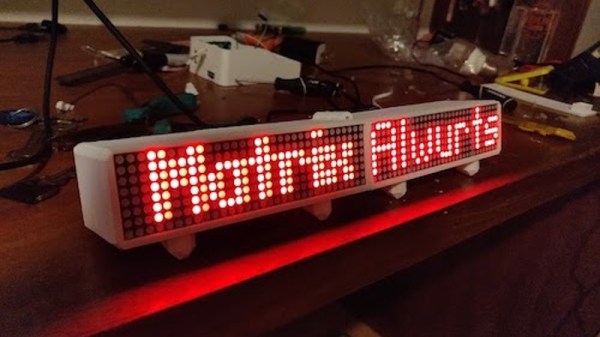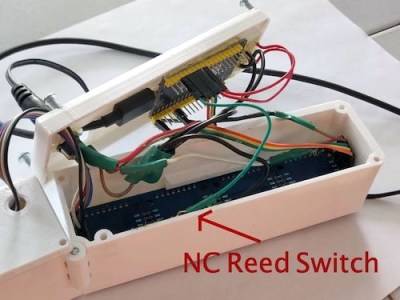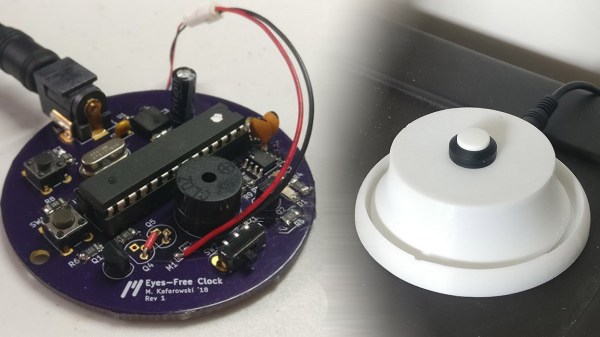A lot of commercial offerings of technology aimed at helping the elderly seem to do a good job on the surface, but anything other than superficial interaction with them tends to be next to impossible for its intended users. Complicated user interfaces and poor design consideration reign in this space. [7402] noticed this and was able to design a better solution for an elderly relative’s digital day planner after a commercial offering he tried couldn’t automatically adjust for Daylight Savings.
Of course, the clock/day planner has a lot going on under the surface that the elderly relative may not be able to use, but the solution to all of that was to make it update over the network. This task [7402] plans to do remotely since the relative does not live anywhere nearby. It is based on a Raspberry Pi connected to a Uniroi screen which automatically dims but can be switched off by means of a large button in the front. The UI shows the date, time, and a number of messages or reminders in large font in order to improve [7402]’s relative’s life.
This is a great idea for anyone with their own elderly relative which might need something like this but won’t want to interact with the technology other than the cursory glance, but the project is also a great illustration of proper design for the intended users. Commercial offerings often had hidden buttons and complicated menus, but this has none of that, much like this well-designed walker for an elderly Swede.