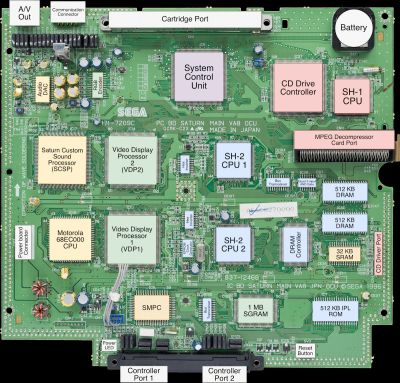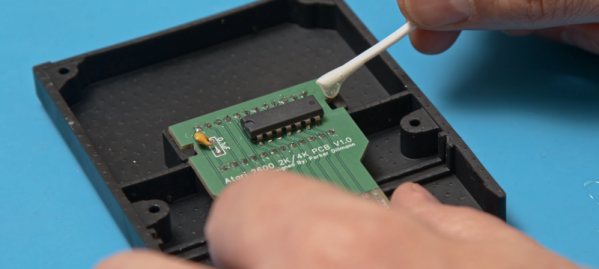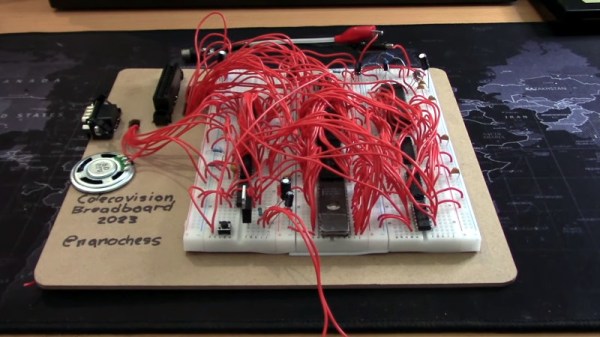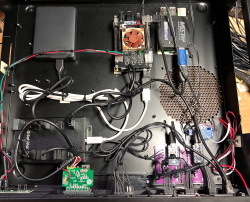With smartphone apps and spreadsheets being the main ways people crunch their numbers nowadays, there’s not much call for a desktop calculator. Or any other physical calculator, for that matter. Which is all the more reason to appreciate this Wang 300-series calculator console’s revival through a new electronic backend.
If you haven’t made the acquaintance of the Wang calculator series, [Bob Alexander]’s previous Wang project is a perfect introduction. Despite looking very much like an overbuilt early-70s desktop calculator, what you see in the video below is just a terminal, one of four that could connect to a shared “Electronics Package” where most of the actual computational work was done. The package was big and is currently hard to come by, at least at a reasonable price, but the consoles, with their Nixie displays and sturdy keypads, are relatively abundant.
[Bob]’s previous venture into reviving his console involved embedding a PIC32-based controller, turning it into the standalone desktop calculator it never was. To keep more with the original design philosophy, [Bob]’s second stab at the problem moves much of the same circuitry from inside the console into a dedicated outboard package, albeit one much smaller than the original. The replacement package extends and enhances the console functionality a bit, adding a real-time clock and a Nixie exercise routine to ward off the dreaded cathode poisoning. [Bob] also recreates the original Wang logarithmic method of multiplication and division, which is a nice touch with its distinctive flashing display.
Seeing the Wang console hooked up to a package through that thick cable and Centronics connector is oddly satisfying. We’d love to see [Bob] take this to the logical extent and support multiple consoles, but that might be pushing things a bit.
Continue reading “Console Calculator Moves One Step Closer To Original Design”