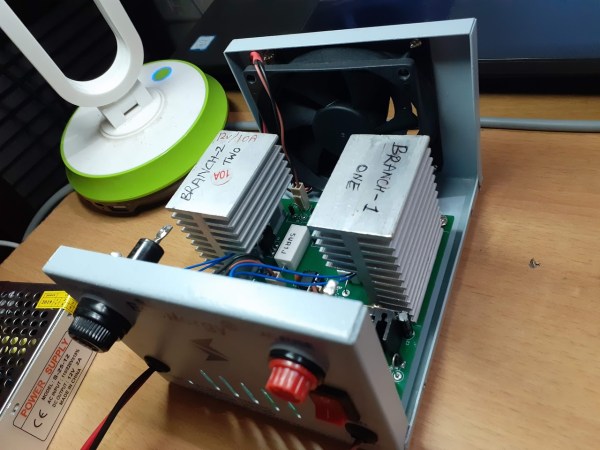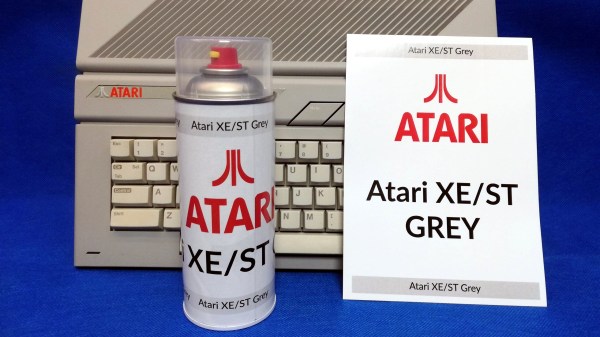The 90s were a dark time for audio equipment, literally and figuratively. Essentially the only redeeming quality from the decade of nondescript black plastic boxes was the low cost. Compared to the audio equipment of the 60s, largely produced in high-end enclosures with highly desirable tube amplifiers, the 90s did not offer much when it came to hi-fi stereo sound. However, those cheap black boxes from the 90s turn out to be surprisingly perfect for project enclosures for other amplifier builds, such as this 60s-era tube amp recreation.
This mesh of the best of two distinct decades comes from [Alvenh] and begins by preparing the old enclosure for its new purpose. This means a lot of work fabricating a custom metal face plate for the new amplifier and significantly modifying the remaining case. After the box is complete, the amplifier build began. It uses a tube-based preamp and a solid-state power amplifier since [Alvenh]’s experience suggested that the warm tube sound was generated mostly in the preamp. This means that his design is a hybrid but still preserves the essential qualities of a full tube build.
The build also includes a radio module that has the ability to cover the 2m and 70cm bands popular in ham radio. This module also has been found to have much better audio quality than the standard AM/FM receiver typically used in projects like this. With the radio module added to the custom enclosure, as well as a phono amp and a power supply, [Alvenh] has an excellent audio amplifier in an inexpensive case which preserves the tube sound from the true hi-fi eras of decades past.
Continue reading “Hi-Fi Combines Best Of 60s And 90s Technology”