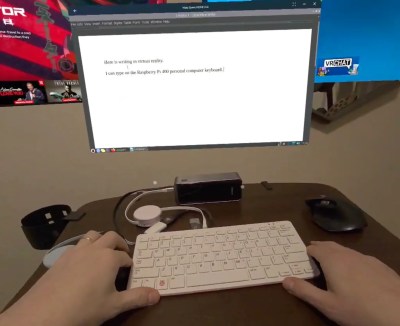Ceci n’est pas une keyboard, sure. But it’s keyboard-adjacent, and how. [Joshua Bemenderfer]’s wrists are tired of moving off the keyboard in order to mouse, and he decided to create a trackball that can sit just below the Space bar. The idea is to get rid of the regular mouse entirely if this works out.

Starting with an off-the-shelf trackball, the first BOM came in around $25 if you throw in $5 for the 3D printing of the case. [Joshua] added some cheap ceramic bearings to make it better. Since this was still too high, he turned to the internals of cheap mice.
Trial and error has resulted in a 99-cent special from Ali being the idea candidate. There are even cheaper mice to be had, but this one has an ideal layout for doing a bit of surgery. It also requires remapping since [Joshua] is flipping the sensor upside down and using a POM ball on top of it. Now he just needs to figure out how to add buttons and make them split keyboard-friendly.
Continue reading “Keebin’ With Kristina: The One With The Typo”