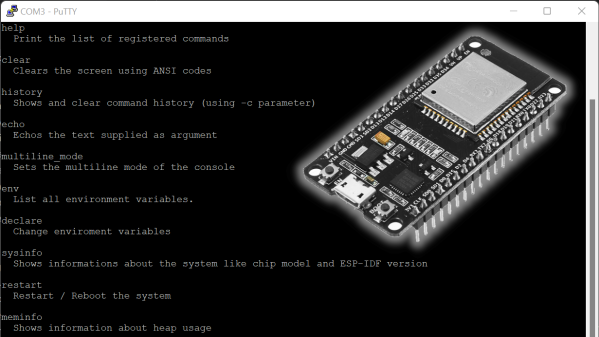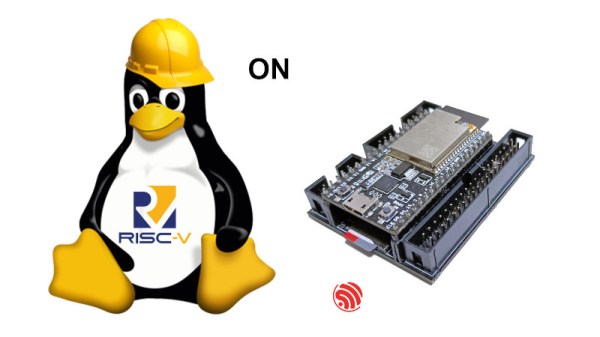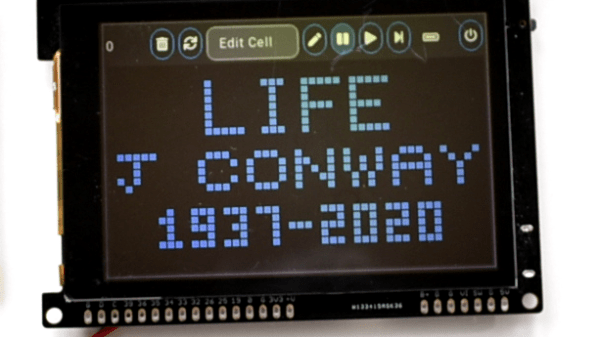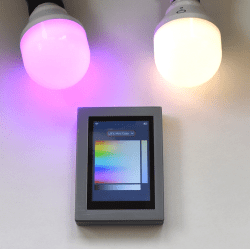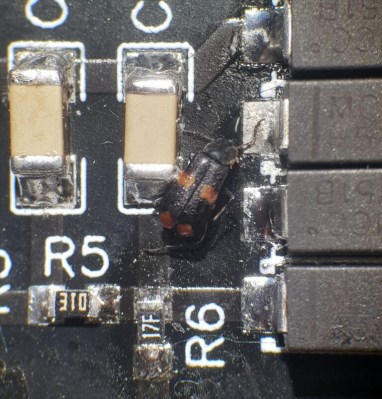As the saying goes, nothing can be said to be certain, except death, taxes, and the never-ending inventiveness of clock hacks. No matter how tried and proven a concept is, someone will always find a new twist for it. Case in point: notorious clock builder [Shinsaku Hiura] took the good old split-flap display approach, and mixed things up by using a deck of playing cards to actually represent the time.
Technically, the clock works just like a regular flip clock, except that only the upper half of the split-flap is used to display the digits, while the lower half is showing the cards’ backsides. Other than that, the mechanics are the same: a set of hinges holding the cards are arranged on a rotor that’s moved by a stepper motor until the correct digit is shown (STLs available on Thingiverse). Aces low, Jokers are zeroes, and the queen strikes at noon.
At the center of it is an ESP32 that controls each digit’s motor driver, and retrieves the time via WiFi, keeping the general component count conveniently low. Of course, one option is to arrange the cards in their order to keep rotations at a minimum, but let’s be real, the flapping sound is half the fun here. So instead, [Shinsaku Hiura] arranged the cards randomly and mapped it in the code accordingly. You can see it all in action, along with some additional design information, in the video after the break.
For some more of his clock creations, check out this different flip clock approach and the Hollow Clock. But if the future is of more interest to you than the present, here’s a matching Tarot deck.