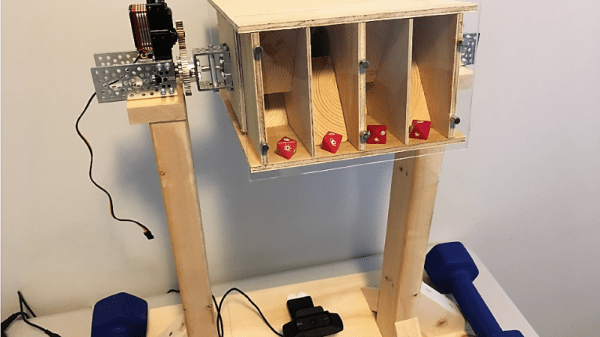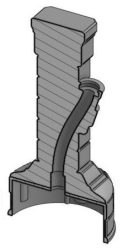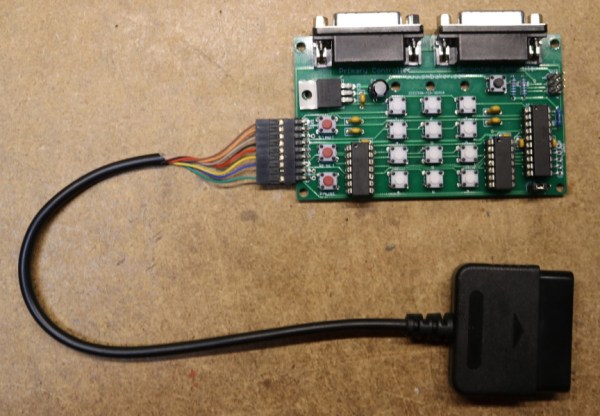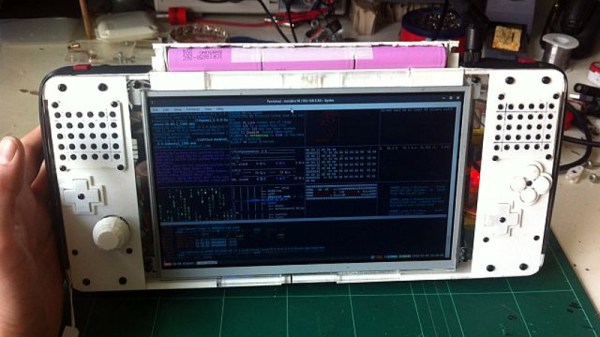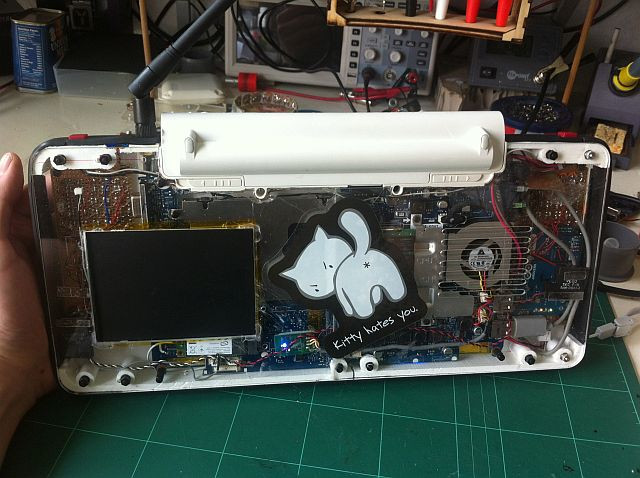Making a copy of a purchased game used to be as simple as copying a disk. As the game industry grew, so did fear of revenue loss which drove investment in countermeasures. These mainly consisted of preventing the easy duplication of magnetic diskettes, or having users jump through tiresome hoops like entering specific words from the printed manual. These measures rarely posed much of a challenge to the dedicated efforts of crackers, but the copy protection in the classic 80s game Dungeon Master for the Atari ST and Amiga was next-level. It implemented measures that went well beyond its contemporaries, and while it was eventually defeated, it took about a year to happen. In an era where games were cracked within days or even hours of release, that was remarkable.

Dungeon Master was a smash hit at the time, and while the details of its own brand of what we would now call DRM may not be new, this video presentation by [Modern Vintage Gamer] (YouTube link) does a wonderful job of stepping through everything it did, and begins with an informative tour of copy protection efforts of the era for context.
The video is embedded below, but if you’d like to skip directly to the details about Dungeon Master, that all starts just past eight minutes in. What we now call DRM clearly had roots that preceded the digital world of today; an absurd timeline in which even cat litterboxes can have DRM.
Continue reading “Copy Protection In The 80s, Showcased By Classic Game Dungeon Master”