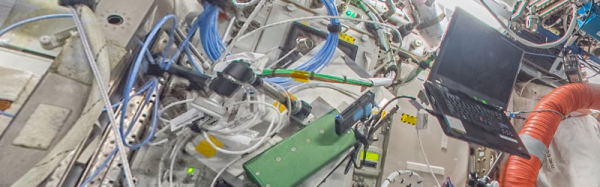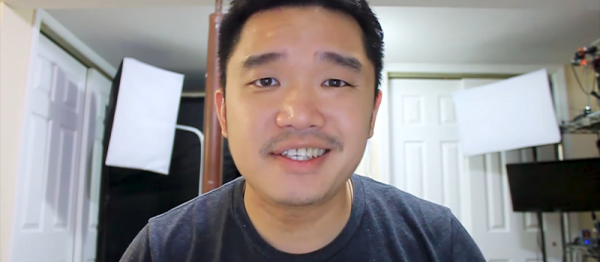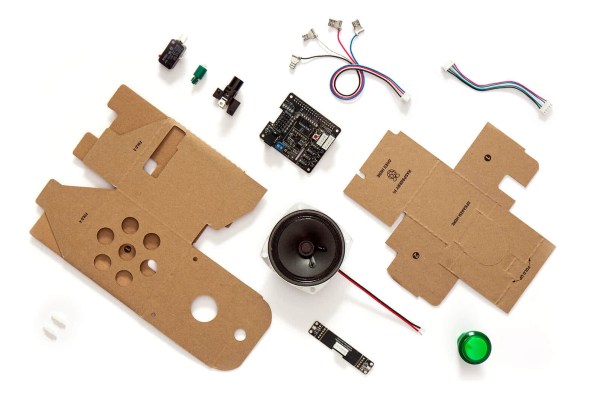Advertisers are always trying to stuff more content into a 15 or 30 second TV spot. Burger King seems to have pulled it off with a series of ads that take advantage of the Google Home device sitting in many viewers living rooms. It works like this: The friendly Burger King employee ends the ad by saying “Ok Google, what is the Whopper burger?” Google home then springs into action reading the product description from Burger King’s Wikipedia page.

Trolls across the internet jumped into the fray. The Whopper’s ingredient list soon included such items as toenail clippings, rat, cyanide, and a small child. Wikipedia has since reverted the changes and locked down the page.
Google apparently wasn’t involved in this, as they quickly updated their voice recognition algorithms to specifically ignore the commercial. Burger King responded by re-dubbing the audio of the commercial with a different voice actor, which defeated Google’s block. Where this game of cat and mouse will end is anyone’s guess.
This event marks the second time in only a few months that a broadcast has caused a voice-activated device to go rogue. Back in January a disk jockey reporting a story about Amazon’s Echo managed to order doll houses for many residents of San Diego.
With devices like Alexa and Google home always ready to accept a command, stories like this are going to become the new normal. The only way to avoid it completely is to not allow it in your home. For those who do have a voice-activated device, be very careful what devices and services you connect it to. Internet of things “smart” door locks are already providing ways to unlock one’s door with a voice command. Burglarizing a home or apartment couldn’t be easier if you just have to ask Siri to unlock the door for you. And while some complained about the lack of security in the Zelda hack, we’d rate that as a thousand times more secure than a voice recognition system with no password.
Continue reading “Burger King Scores Free Advertising From Google Home With A Whopper Of A Hack” →