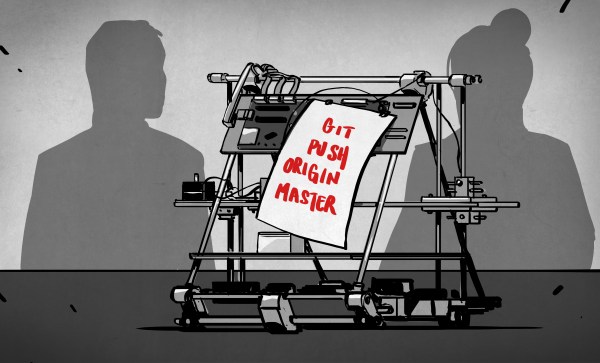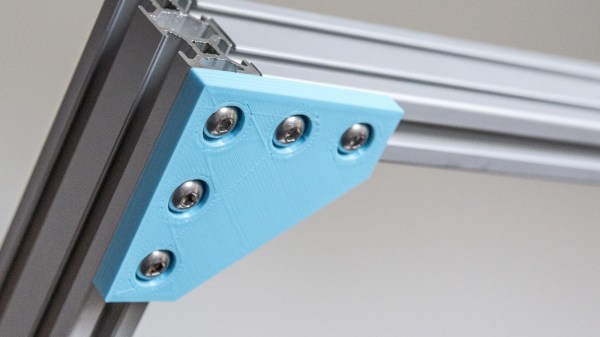Hardware and software are certainly different beasts. Software is really just information, and the storing, modification, duplication, and transmission of information is essentially free. Hardware is expensive, or so we think, because it’s made out of physical stuff which is costly to ship or copy. So when we talk about open-source software (OSS) or open-source hardware (OSHW), we’re talking about different things — OSS is itself the end product, while OSHW is just the information to fabricate the end product, or have it fabricated.
The fabrication step makes OSHW essentially different from OSS, at least for now, but I think there’s something even more fundamentally different between the current state of OSHW and OSS: the pull request and the community. The success or failure of an OSS project depends on the community of people developing it, and for smaller projects that can hinge on the ease of a motivated individual digging in and contributing. This is the main virtue of OSS in my opinion: open-source software is most interesting when people are reading and writing that source.
With pure information, it’s essentially free to copy, modify, and push your changes upstream so that others can benefit. The open hardware world is just finding its feet in this respect, but that’s changing as we speak, and I have great hopes. Costs of fabrication are falling all around, open and useful tools are being actively developed to facilitate interchange of the design information. I think there are lessons that OSHW can learn from the OSS community’s pull-request culture, and that will help push the hardware hacker’s art forward.
What would it take to get you to build someone else’s OSHW project, improve on it, and contribute back? That’s a question worth a thoughtful deep dive.
Continue reading “Can Open-source Hardware Be Like Open-source Software?”