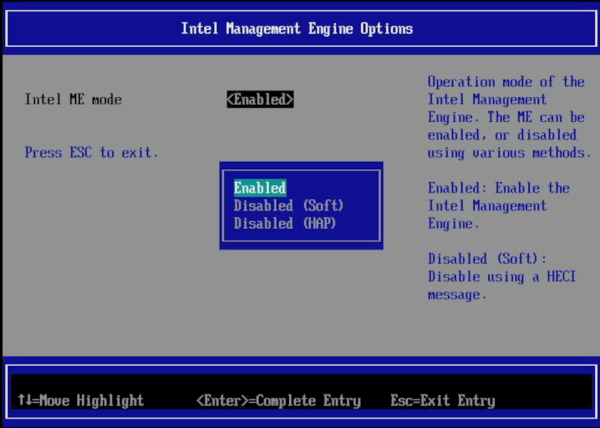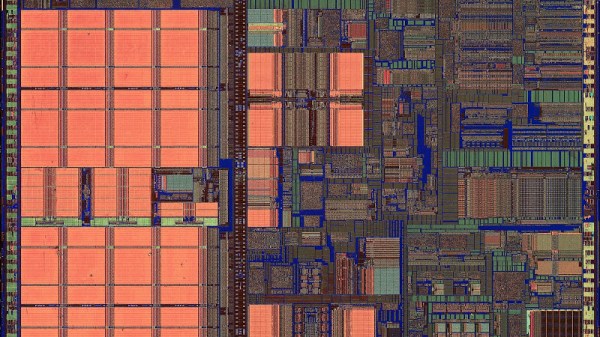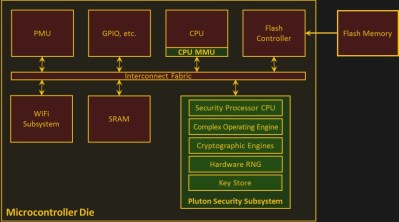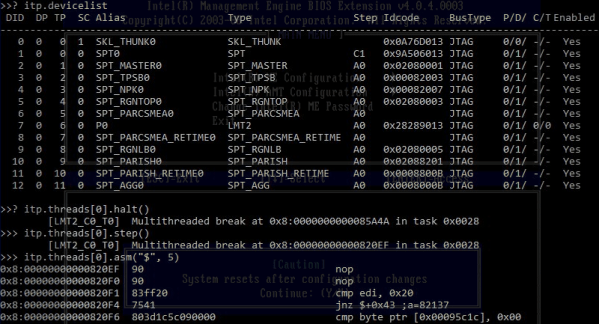Intel ME, AMT, SMT, V-Pro… All of these acronyms are kind of intimidating, all we know about them is that they are tied to remote control technologies rooted deep in Intel CPUs, way deeper than even operating systems go. Sometimes though, you want remote control for your own purposes, and that’s what [ABy] achieved. He’s got a HP ProDesk 600 G3 Mini, decided to put it into a hard to reach spot in his flat, somewhere you couldn’t easily fetch a monitor and a keyboard for any debugging needs. So, he started looking into some sort of remote access option in case he’d need to access the BIOS remotely, and went as far as it took to make it work. (Google Translate)
The features he needed are covered by Intel AMT — specifically, BIOS access over a WiFi connection. However, his mini PC only had SMT enabled from the factory, the cut-down version of AMT without features like wireless support. He figured out that BIOS dumping was the way, promptly did just that, found a suitable set of tools for his ME region version, and enabled AMT using Intel’s FIT (Flash Image Tool) software.
Now, dumping the image could be done from a running system fully through software, but apparently, flashing back requires an external programmer. He went with the classic CH341, did the 3.3 V voltmod that’s required to make it safe for flash chip use, and proceeded to spend a good amount of time making it work. Something about the process was screwy, likely the proprietary CH341 software. Comments under the article highlight that you should use flashrom for these tasks, and indeed, you should.
This article goes into a ton of detail when it comes to working with Intel BIOS images — whichever kind of setting you want to change, be it AMT support or some entirely different but just as tasty setting, you will be well served by this write-up. Comments do point out that you might want to upgrade the Intel ME version while at it, and for what it’s worth, you can look into disabling it too; we’ve shown you a multitude of reasons why you should, and a good few ways you could.