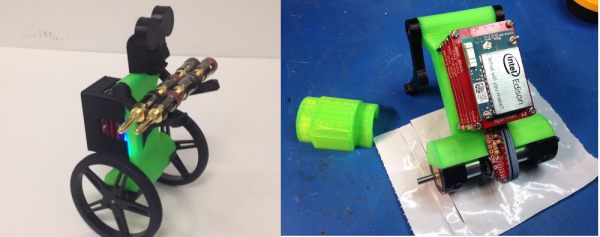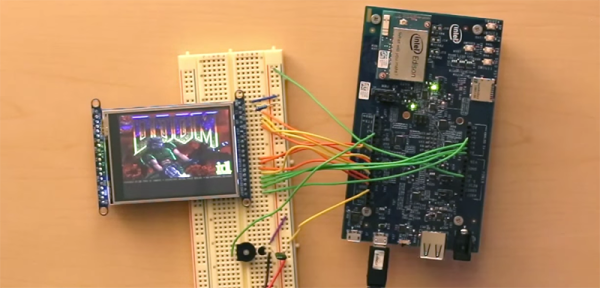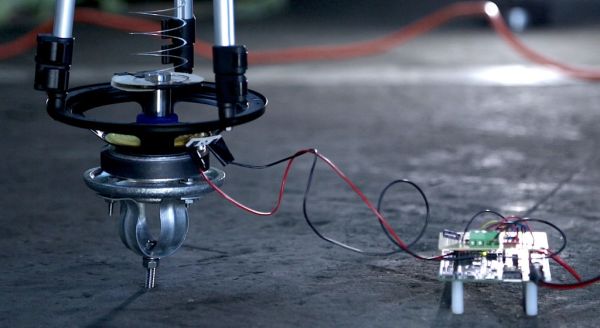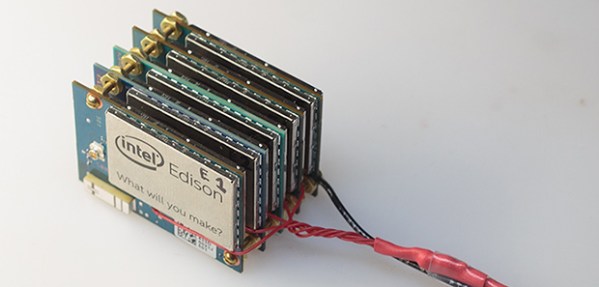Synesthesia is a mix-up of sensory perception where stimulation of one sense leads to a stimulation of a second sense. This is the condition where Wednesdays can be blue, the best part of your favorite song can be orange, and six can be up and to the right of seventy-three. While you can’t teach yourself synesthesia – it’s something you’re born with – [Zachary] decided to emulate color to smell synesthesia with his most recent electronics project.
For his synesthesia mask, [Zach] is turning varying amounts of red, green, and blue found with a color sensor into scents. He’s doing this with an off-the-shelf color sensor, an Intel Edison, and a few servos and test tubes filled with essential oils. The color sensor is mounted on a ring, allowing [Zach] to pick which colors he wants to smell, and the scent helmet contains a small electronics box fitted with fans to blow the scent into his face.
There’s more than one type of synesthesia, and if you’re looking for something a little more painful, you can make objects feel loud with a tiny webcam that converts pixels into pulses of a small vibration motor.